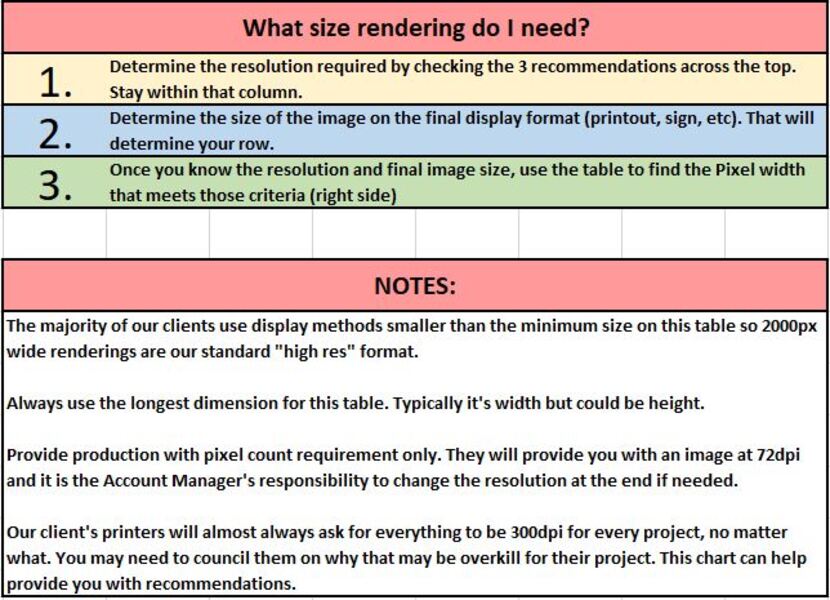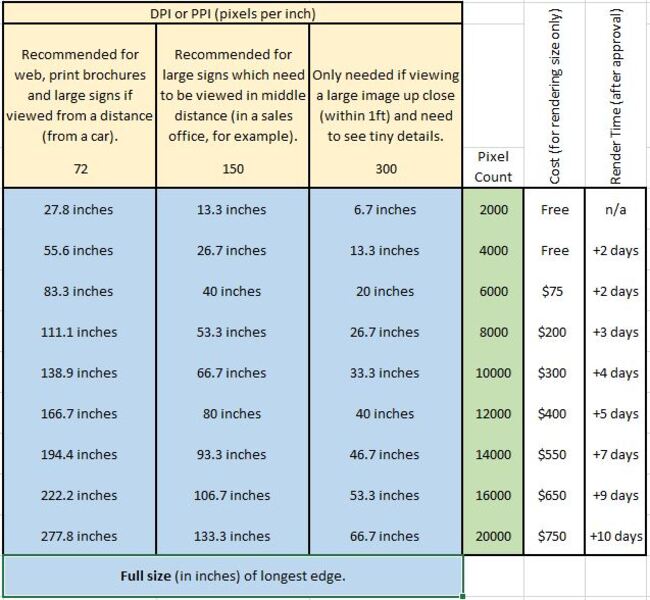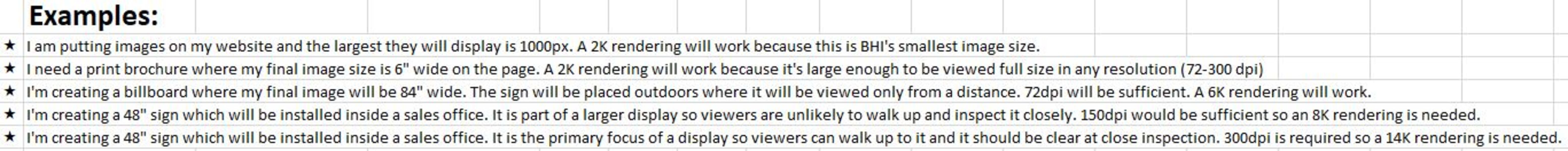FAQ About BDX Media
What are the required assets? (ALL PRODUCTS)
Exterior Renderings
- Floor Plan (CAD files .dwg)
- Exterior Elevation (CAD files .dwg)
- Exterior Colors/Materials and scheme assignments for each elevation
- Exterior Color Blocking Diagrams (recommended)
- Landscaping Reference for Exterior
- Rendering Engagement Form
Interior Renderings
- Floor Plan (CAD files .dwg)
- Exterior Elevation (CAD files .dwg)
- Electrical Plan (CAD or PDF)
- Exterior Colors/Materials and scheme assignments for each elevation
- Exterior Color Blocking Diagrams (recommended)
- Landscaping Reference for Exterior
- Interior Elevations OR Cabinet Drawings (CAD or PDF showing dimensions and cabinet layout)
- Interior Details and Finishes (spec sheet)
- Furniture Selections
IFPs
- Floor Plan (CAD files .dwg)
- Options List Worksheet for IFPs
- Client Standards
Virtual Walkthrough (VW)
- Floor Plan (CAD files .dwg)
- Exterior Elevation (CAD files .dwg)
- Electrical Plan (CAD or PDF)
- Exterior Colors/Materials and scheme assignments for each elevation
- Exterior Color Blocking Diagrams (recommended)
- Landscaping Reference for Exterior
- Interior Elevations OR Cabinet Drawings (CAD or PDF showing dimensions and cabinet layout)
- Interior Details and Finishes (spec sheet)
- Furniture Selections
Online VR
- Floor Plan (CAD files .dwg)
- Options List for IFPs
- Exterior Elevation (CAD files .dwg)
- Exterior Colors/Materials and scheme assignments for each elevation
- Exterior Color Blocking Diagrams (recommended)
- Rendering Engagement Worksheet
- Landscaping Reference for Exterior Renderings (if different from standard)
- Electrical Plan (CAD or PDF)
- Interior Elevations OR Cabinet Drawings (CAD or PDF showing dimensions and cabinet layout)
- Interior Details and Finishes (spec sheet)
- Furniture Selections
- Products List for Visualizers (up to 50 products per plan)
Site Plans
- Name of Community
- Number of Homesites
- Model Home Address (If there is a model home, if not community address)
- Homesite Number for Model Home
- Latitude and Longitude for Model Home or New Homes Gallery
- Spreadsheet that includes lot number and address for each lot (if you are requesting the address per lot be added to googlemaps.com and apple maps)
- Landscape DWG (If you are planning to add landscaping and amenities to your ISP - please include)
- If this a pre-plotted community that should include home "footprints" or plan/elevation per homesite - please include.
SalesMaxx Kiosk
- List of Active Communities and Plans to show
- Community Overview Text
- Minimum Six Community Images Unassigned
- Community Video (if available)
How long do PR Day renderings take?
First proofs for the client are expected within 15 business days for groups of 15 or fewer. For Projects with more than 15 renderings, they will be grouped in quantities of 15 or fewer, and each will be completed as their own set of deliverables, with a few days' offset from the previous set.
For Projects with multiple phases (Day and Dusk images of the same elevations). typically one entire Phase will be completed first, and then upon approval, the remaining Phases would be scheduled accordingly.
Can clients update their IFP graphics or plan info on their own?
If the client's IFPs are connected to BDXLive and the client utilizes BDXLive, then they have some ability to update elevation images and plan information. They can not make changes to the plan graphics or listed options.
If the client is not using BDXLive, then all changes must be made through BDX teams.
How do you deactivate IFPs?
contact Shruti Kochhar <[email protected]> and Akanksha Thomas <[email protected]>
How can I get a customized Google Analytics page for my client's interactive products?
Email Gaurav Arora <[email protected]> with the client's name and any desired filters (specific community?). The Google Analytics is free upon client request, and takes a few days to receive the link once requested.
Do we offer analytics?
We offer Google Analytics for interactive products (only for the Widgets and Admin panel versions), not older products.
These are available upon request and at no additional cost to the builder. If your builder contacts you for analytics data, you can contact Gaurav and/or Andrew to get the process started. It typically takes 2-3 days to create them and they are custom made for each builder with their logo.
The video recordings are available here:
W:\TRAINING\Interactive Floor Plans
W:\TRAINING\Visualizer
Video is called “Google Analytics.mp4”
How do I add new builders to BDXLive?
When requesting builders to be added to BDXLive, the following information needs to be provided:
- Builder Name
- Builder Logo
- Builder Site URL
- Community Name(s) – if known
- IFP – List of Plans needed to be loaded.
- If visualizer, we just need the 1 – 3 above
These requests need to be sent to [email protected]