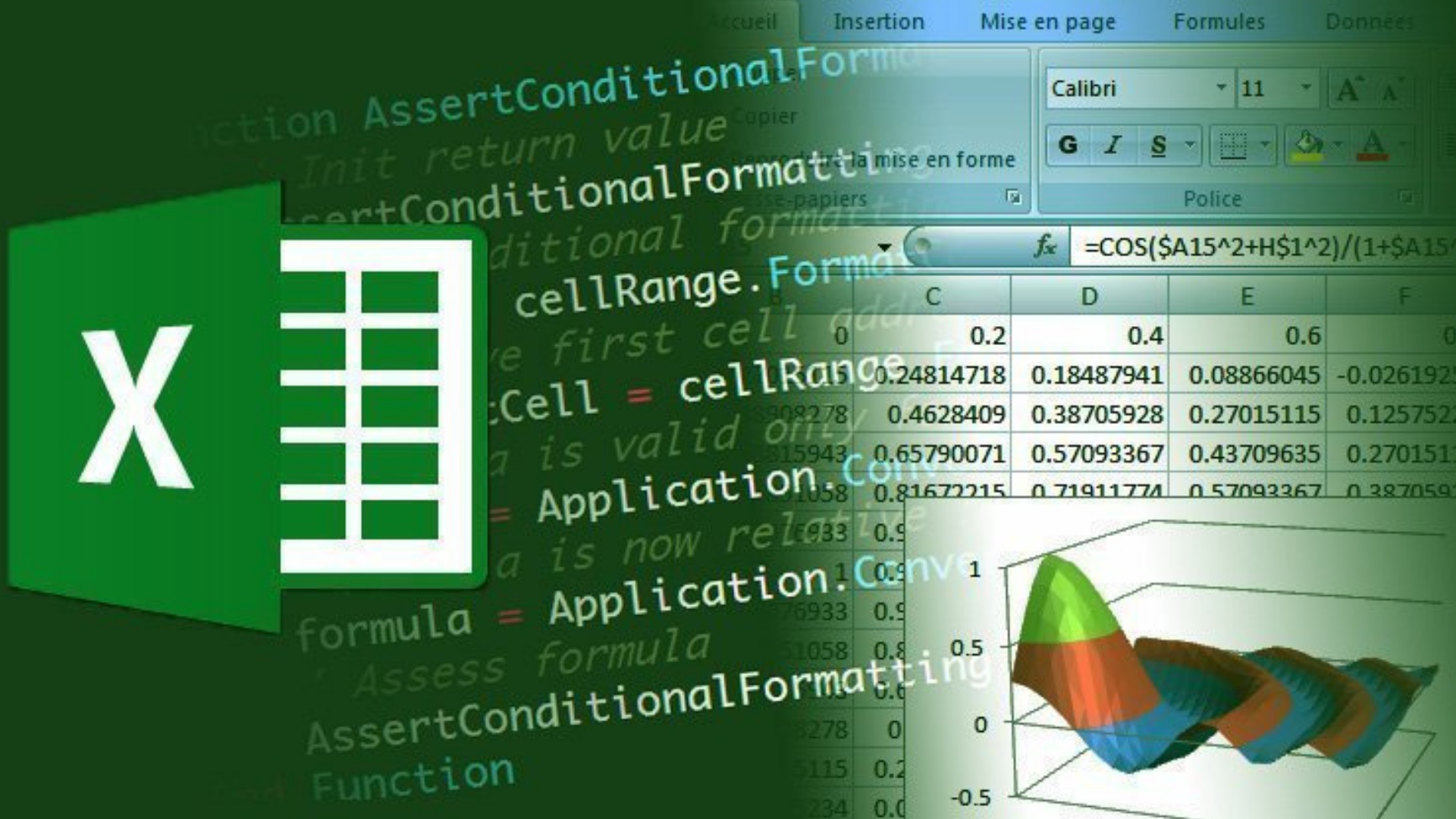
FAQ About Excel Visual Basic for Applications

How to enable Excel's Developer section?
First, click on File in the upper left. Afterwards, the Options at the bottom left of the page should be selected.
A pop-up options page will appear. Here we choose the Customize Ribbon option from the options on the left.
We make it enabled by clicking the Developer option from the options on the right. When you click to Okay, you will see the Developer section on the top menu in Excel.
