FAQ About Locastu

How do I unsubscribe?
To unsubscribe, please log in to the web and go to the billing page to do so:Locastu
For users who access Locastu on a mobile device:Click on the last icon at the bottom of the home page to go to the Settings page- Click on "Account" and click on "Billing" - "Cancel Subscription"
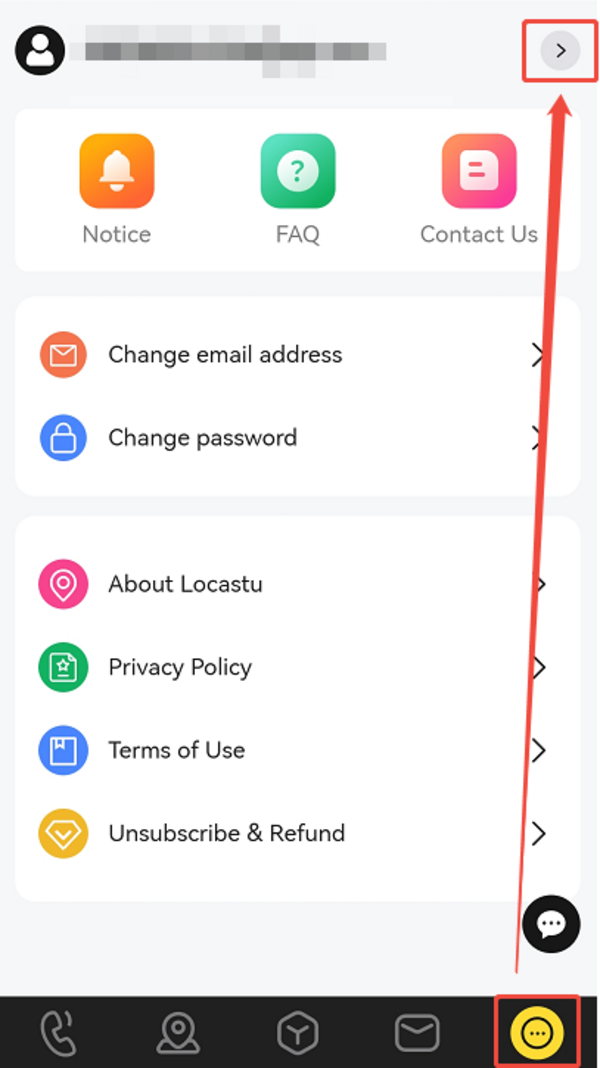
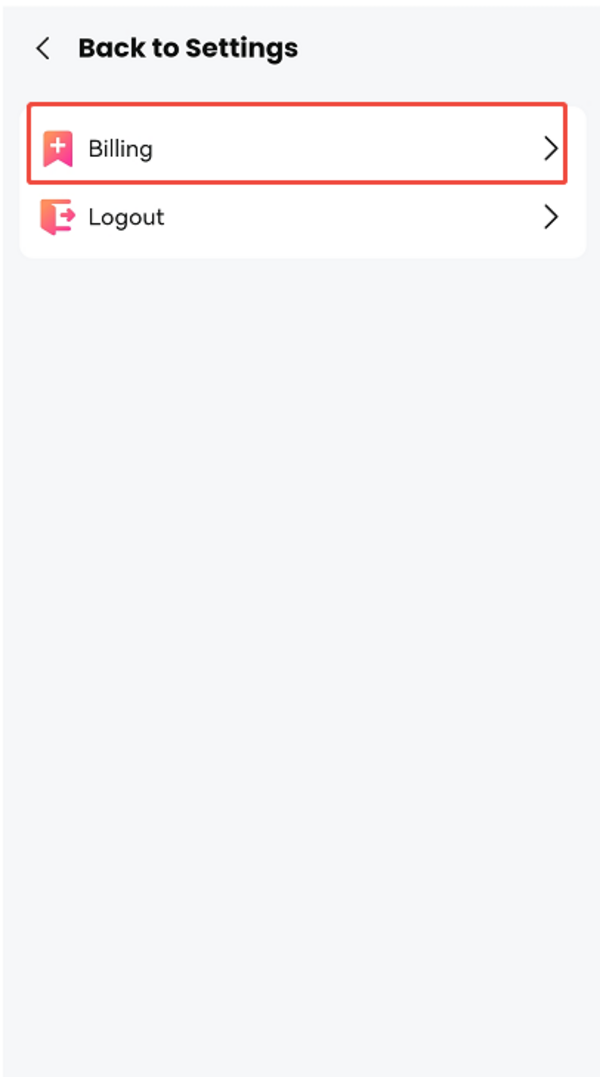
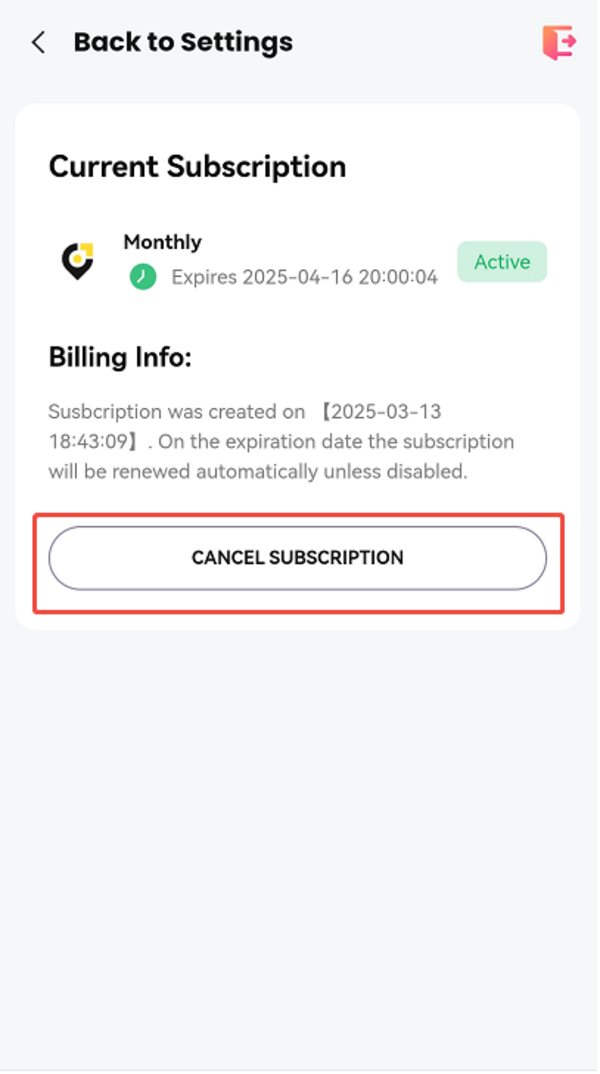
Click on the button in the upper right corner - Click on "Account" - "Cancel Subscription"
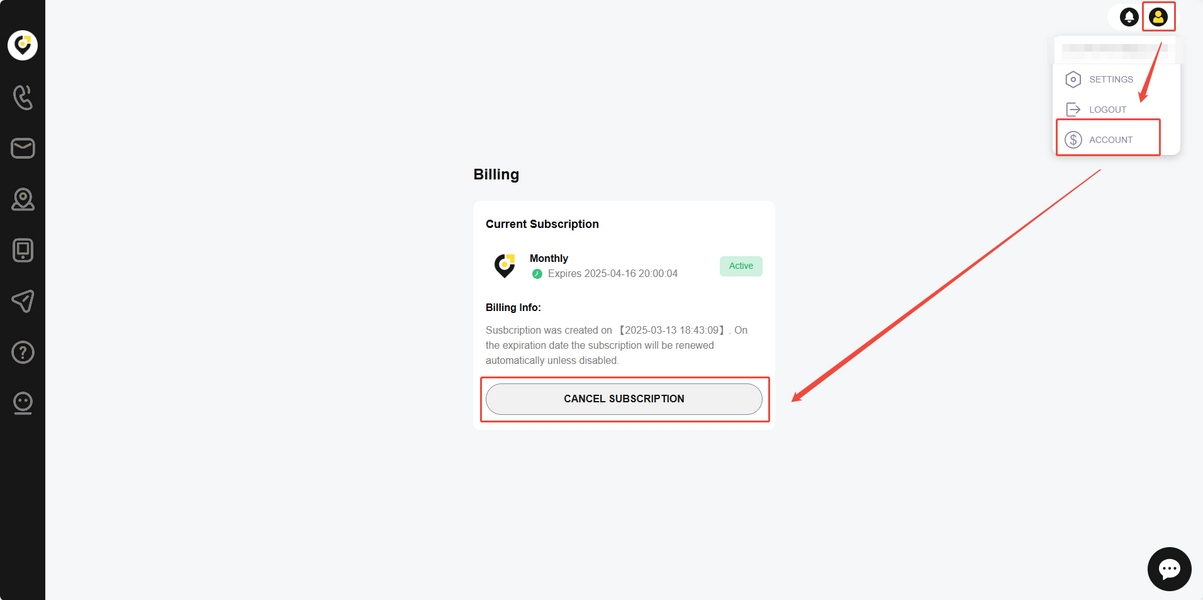
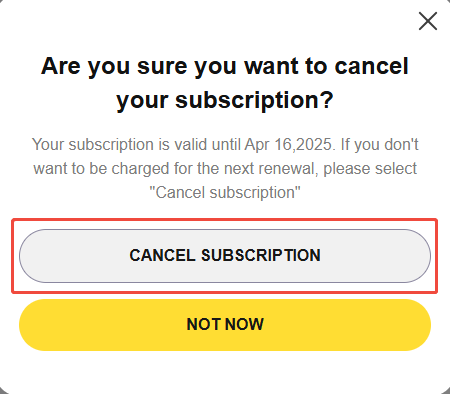
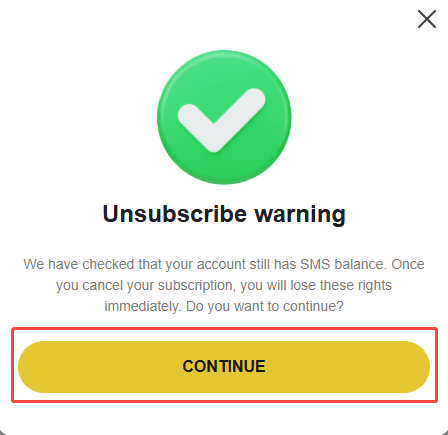
If you encounter any difficulties during the unsubscription process or need any more help, please do not hesitate to contact our support team at [[email protected]].
We appreciate your support and feedback as we strive to improve our services continuously.
Our service time: Mon-Fri, 9:00 am - 6:30 pm (UTC+8)
