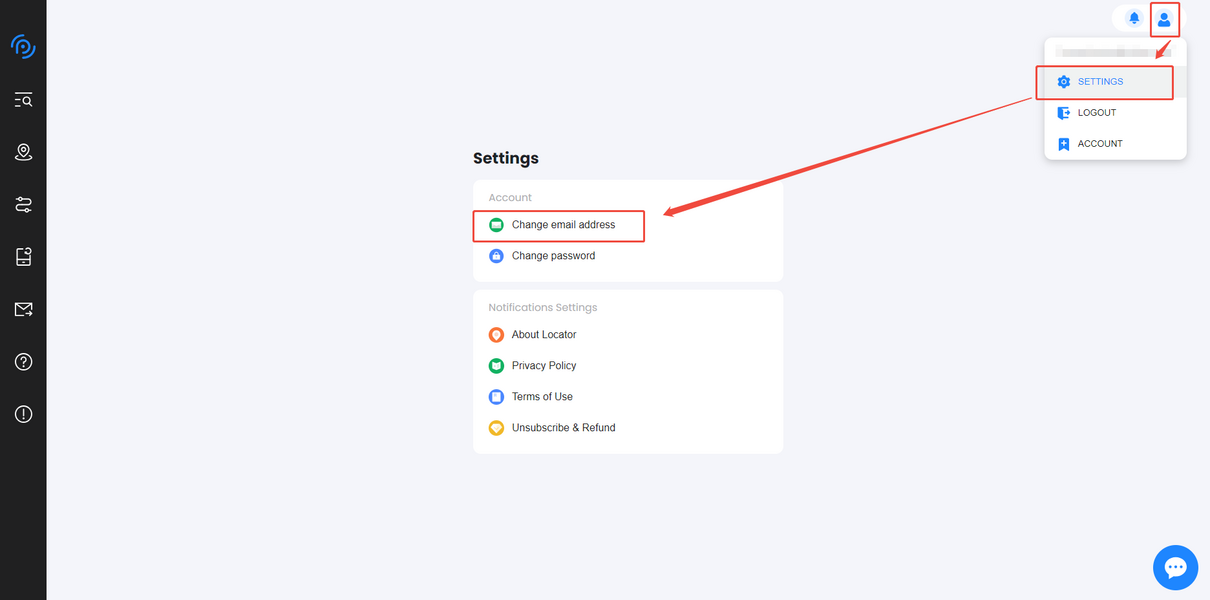FAQ About Looknum

How do I change my email address?
For Mobile Users:
1. Tap the last icon at the bottom of the home page.
2. Select "Change Email Address."
3. Enter your new email address and save the changes.
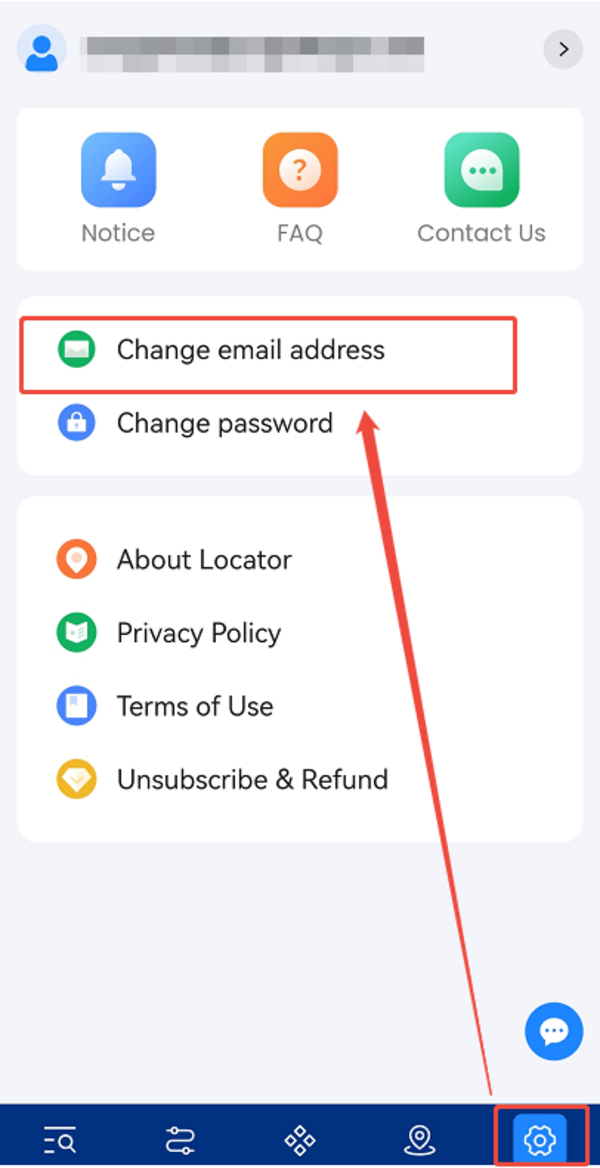
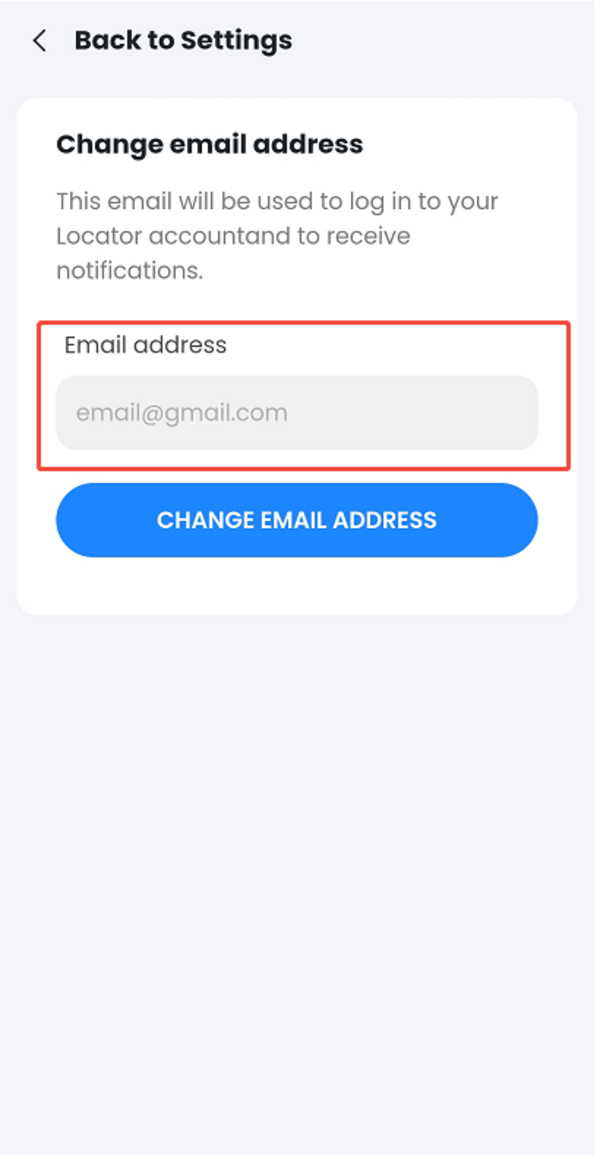
For PC Users:
1. Click the avatar icon in the top right corner of the home page.
2. Select "Change Email Address."
3. Enter your new email address and confirm the change.