FAQ About Stablefind

How do I reset my password?
Stablefind allows users to reset passwords both before and after logging in.
Please follow the below steps to reset your password.
For users who access Stablefind on a mobile device:
Pre-login:
Go to the login page- "Forgot your password" - Enter your user account on Stablefind to reset the password
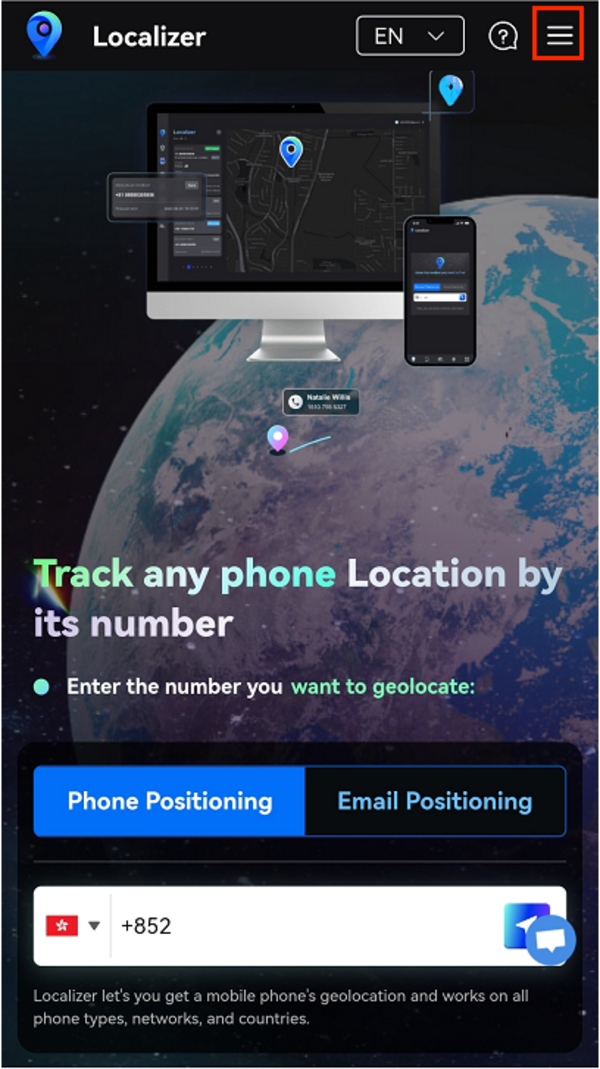
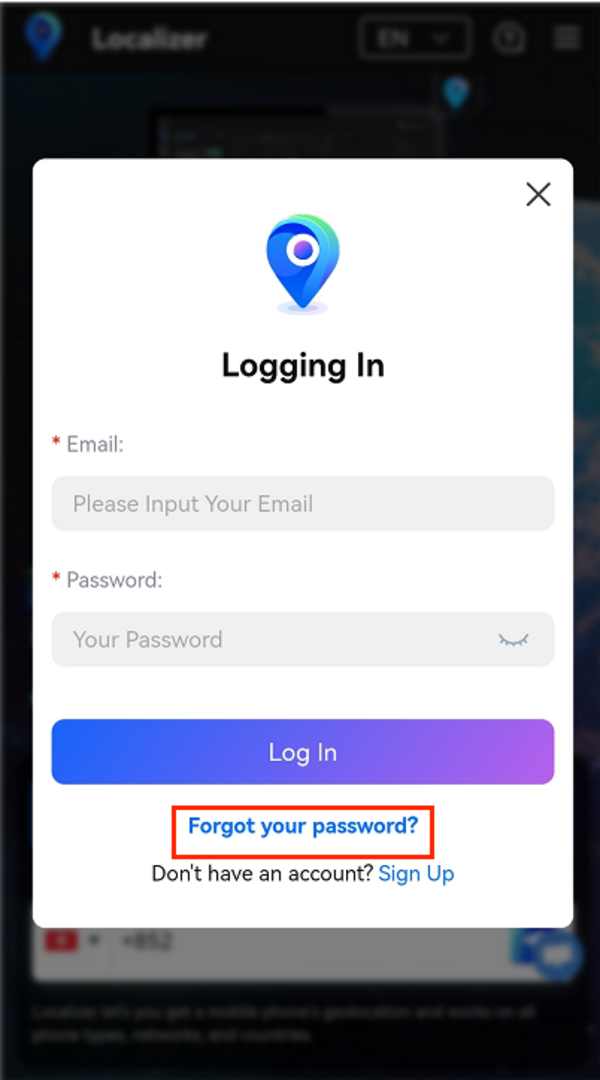
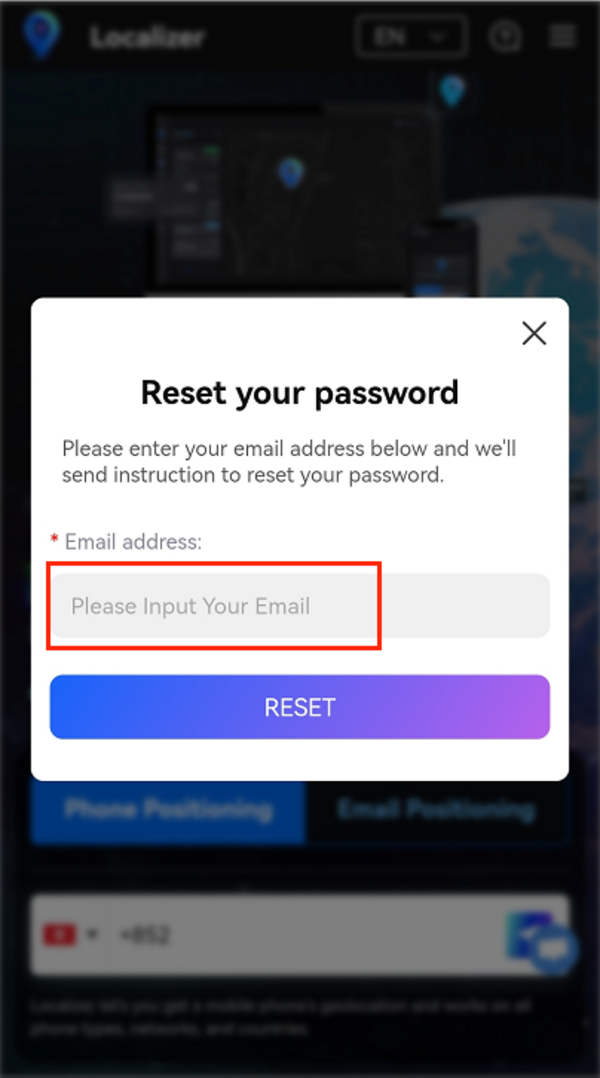
Click on the fifth icon to enter the Settings page - "Change password"
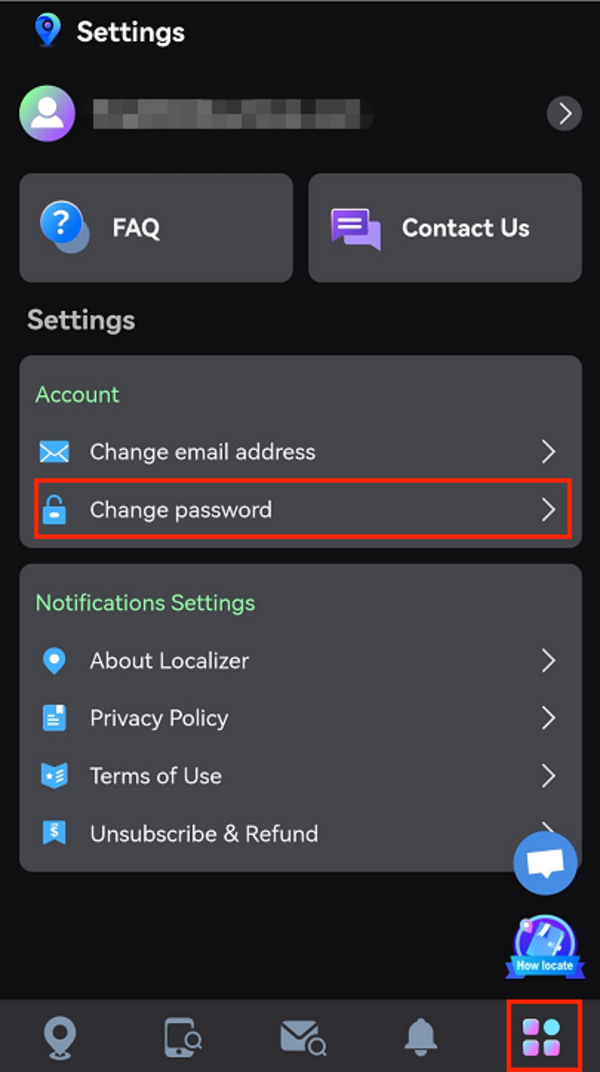
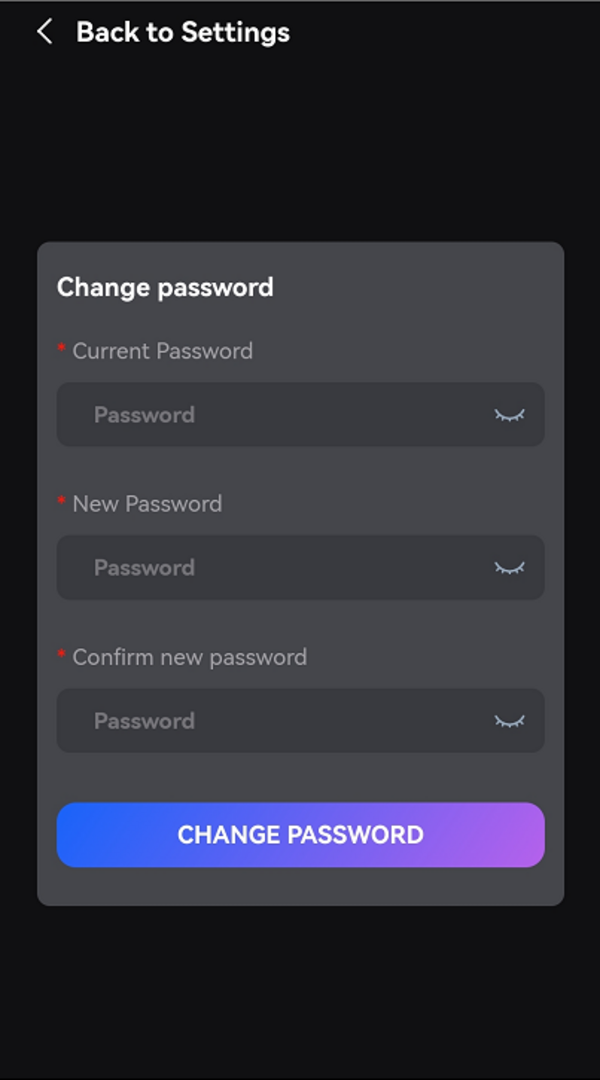
Go to the login page - "Forgot your password" - Enter your user account on Stablefind to reset the password
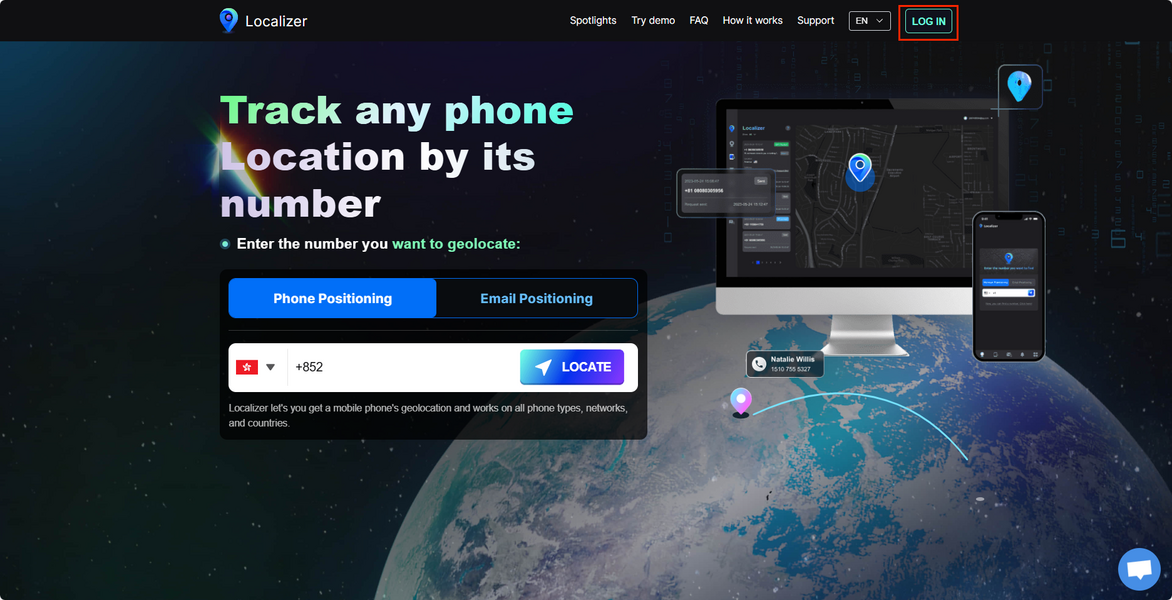
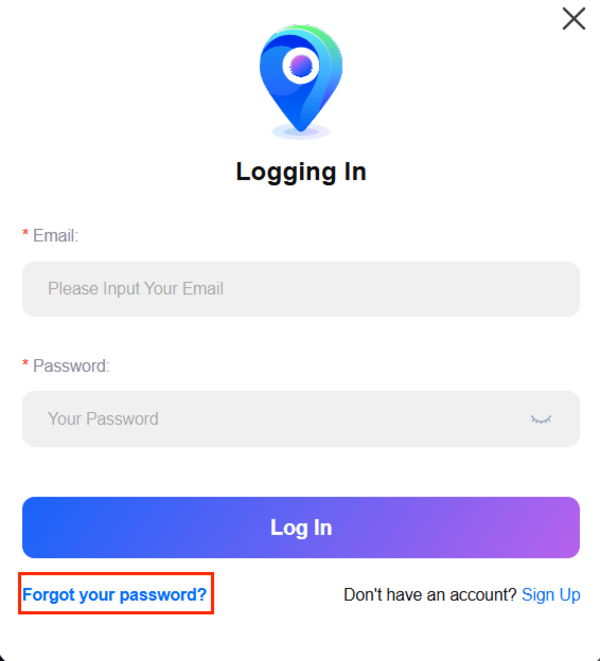
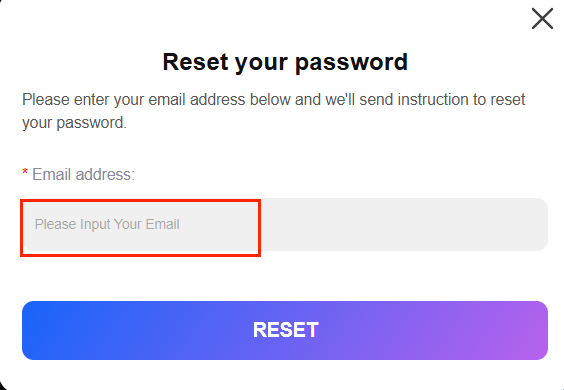
Click on the fifth icon to enter the settings page - "Change password"
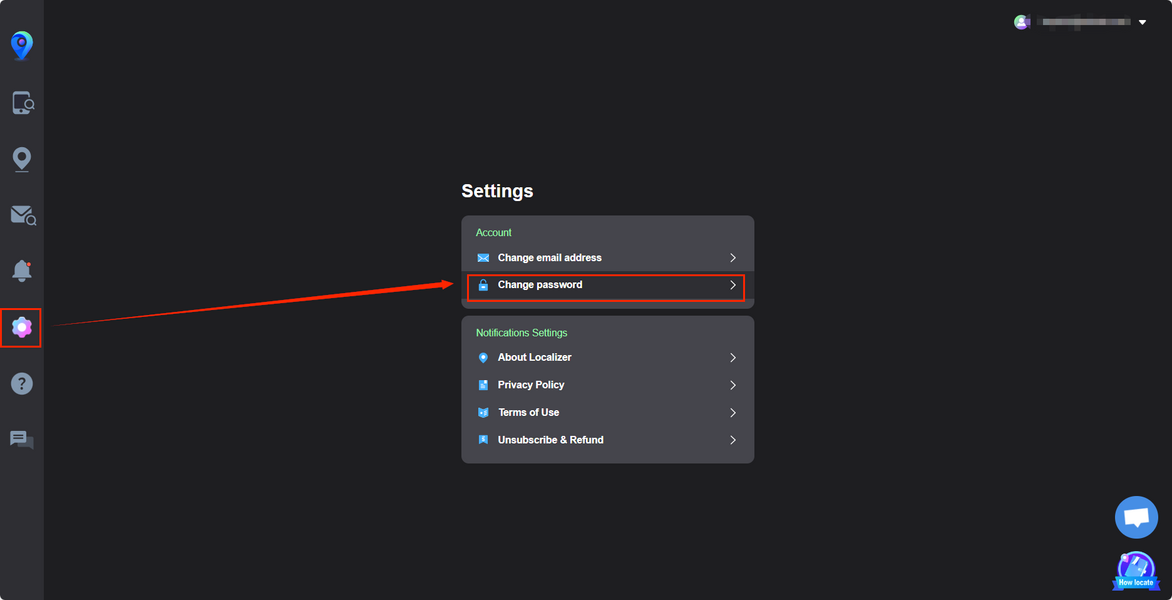
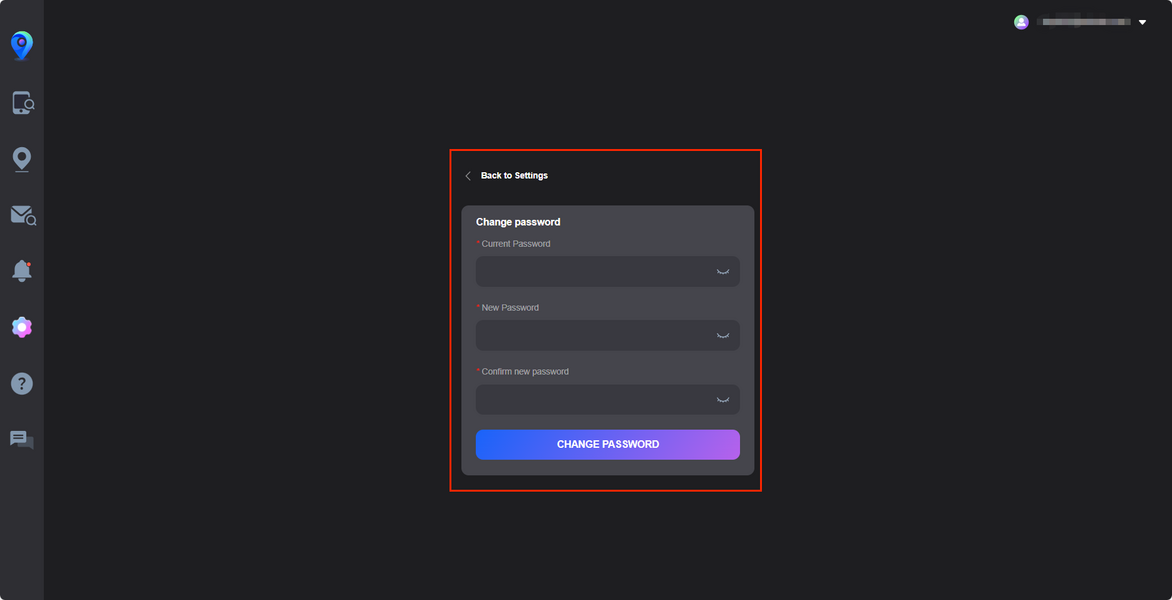
If you reset the password without success, please contact us via [email protected] with your account and the password you want to reset to, and we will ask our tech team for help.
