FAQ About 📖 Tabs History – FAQ

What is Tabs History?
Tabs History is a Chrome extension that helps you track and navigate your browsing history by organizing visited pages grouped by the tabs instead of the traditional chronological order of website visits.

How do I pin Tabs History?
To ensure quick access, follow these steps:
- Click the Extensions button (puzzle icon) in the Chrome toolbar.

- Find Tabs History in the list.
- Click the pin 📌 icon next to it.
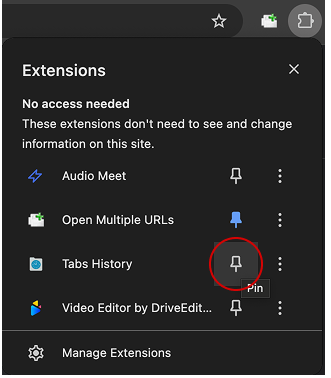

How do I open Tabs History?
You can access the app while you are in the browser in two ways:
- Click the extension icon in your toolbar.

- Using our preferred method with the keyboard shortcut.
- Windows/Linux: Alt + H
- MacOS: Option + H

Can I sort my browsing history?
Yes! Tabs History lets you sort your browsing history:
- tab creation time: When a tab is first created.
- last tab activity: when a tab visits a new website.
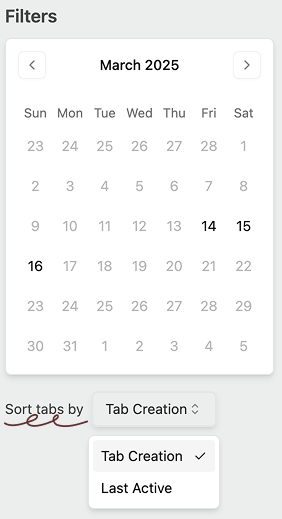

Will uninstalling the extension remove my history?
Yes. Since all data is stored locally, uninstalling the extension will permanently delete all stored browsing history.

Does Tabs History work in incognito mode?
By default, Chrome extensions do not work in incognito mode. However, if you want to enable it:
- Click the extension puzzle icon from the toolbar and select Manage Extension.
- Find Tabs History and click Details.
- Toggle on "Allow in Incognito" or equivalent.
