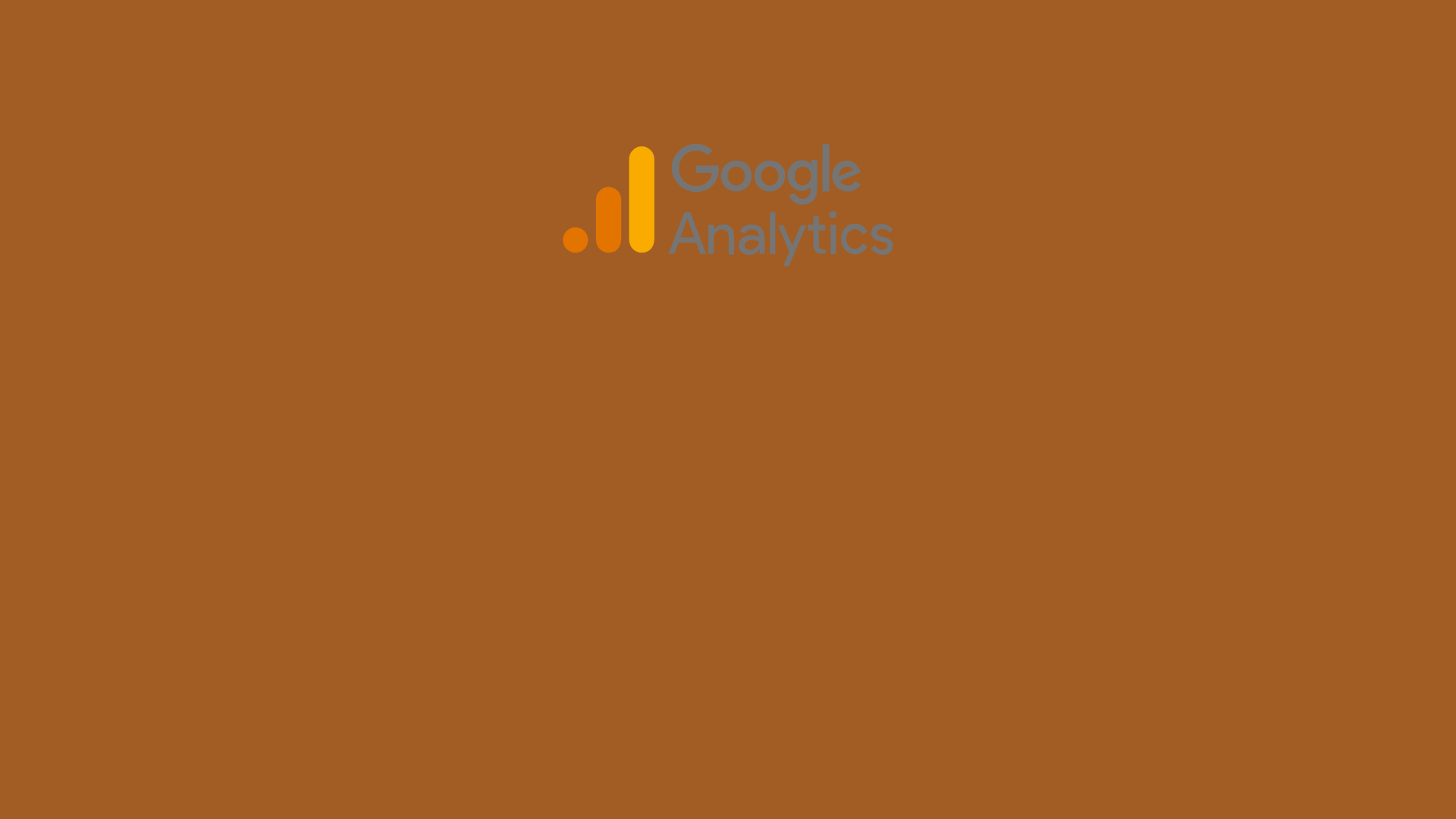
FAQ About Traffic Sources with Google Analytics

What are Google Analytics traffic sources and how to find them?
Google Analytics; associates each visit with only one source and shows us the source of that visit in its reports. We learn through which channels visitors reach our website the most.
You can see from which channels your visitors visit your site by following the Acquisition > All Traffic > Channels path from the left menu in Google Analytics.

How does Google Analytics select organic traffic?
If a user visits our site by clicking on the organic results (non-advertising results) after making a search in search engines such as Google, Yahoo, Yandex, Google Analytics defines the channel of this visit as Organic Search and shows it as such in the reports.

What is referral in Google Analytics?
Referral is defined as visits from a different web page than your website. E.g; Google Analytics defines this visit as a Referral, when a link is given to your website in a forum, your site's address is mentioned in a news site, and your site is visited by clicking on these links.

Where can I find necessary information about Traffic Sources?
Statistics on how users reach your site are displayed in the Acquisition section. By default, Google Analytics provides traffic data grouped by specific categories in All traffic > Channels. You will get extremely detailed information about traffic sources, media, keywords and referring websites.

What is Google Analytics Direct Traffic?
In Google Analytics, traffic is reported directly when someone enters a website URL in a browser or uses a browser bookmark to visit a website.
However, there is more to it than that. In fact, when there is no way to show where the traffic source is coming from, Google Analytics reports the traffic directly.

What are the traffic sources in Google Analytics?
- google / organic: Ad-free traffic from Google search results.
- (direct) / (none): The ones that come by typing the address of your site directly into the browser. (You have to filter your own traffic or the results may be a bit exaggerated.)
- google /cpc: Traffic from AdWords ads
- referral: Backlinks from other sites.

Why do you get traffic from spam sites?
Since some sites (subdomains) are spam, they cannot be displayed much in Google search results, so ad revenues cannot consist of organic traffic. As a remedy, these sites send millions of links to the whole world.
If you click on the link and buy a product from the opened site, this spam site that sends you a link will earn a commission from the sale.

What harm does spam traffic do to the site?
The two most important problems that spam traffic creates on our website are:
- Misleading Data: Spam traffic will create fictitious traffic on your website and this will cause you to miss your goals.
- SEO Score: Traffic from spam sites also lowers your website's SEO score. All backlinks you will receive are expected to come from quality sites.

How to filter spam traffic with Google Analytics?
First of all, spam links should be detected. After the links are detected, we click on the filters under the Administrator tab.
We select the new filter option. In the filter model section, we write the domain of the spam site.
After a short time after applying them, you will see that these links are coming out of your Google Analytics data.
The more accurate your Google Analytics results reflect, the more consistent your analysis will be.
Note: The filters you put in Google Anlaytics do not prevent traffic to your site, they only prevent you from seeing this data.
