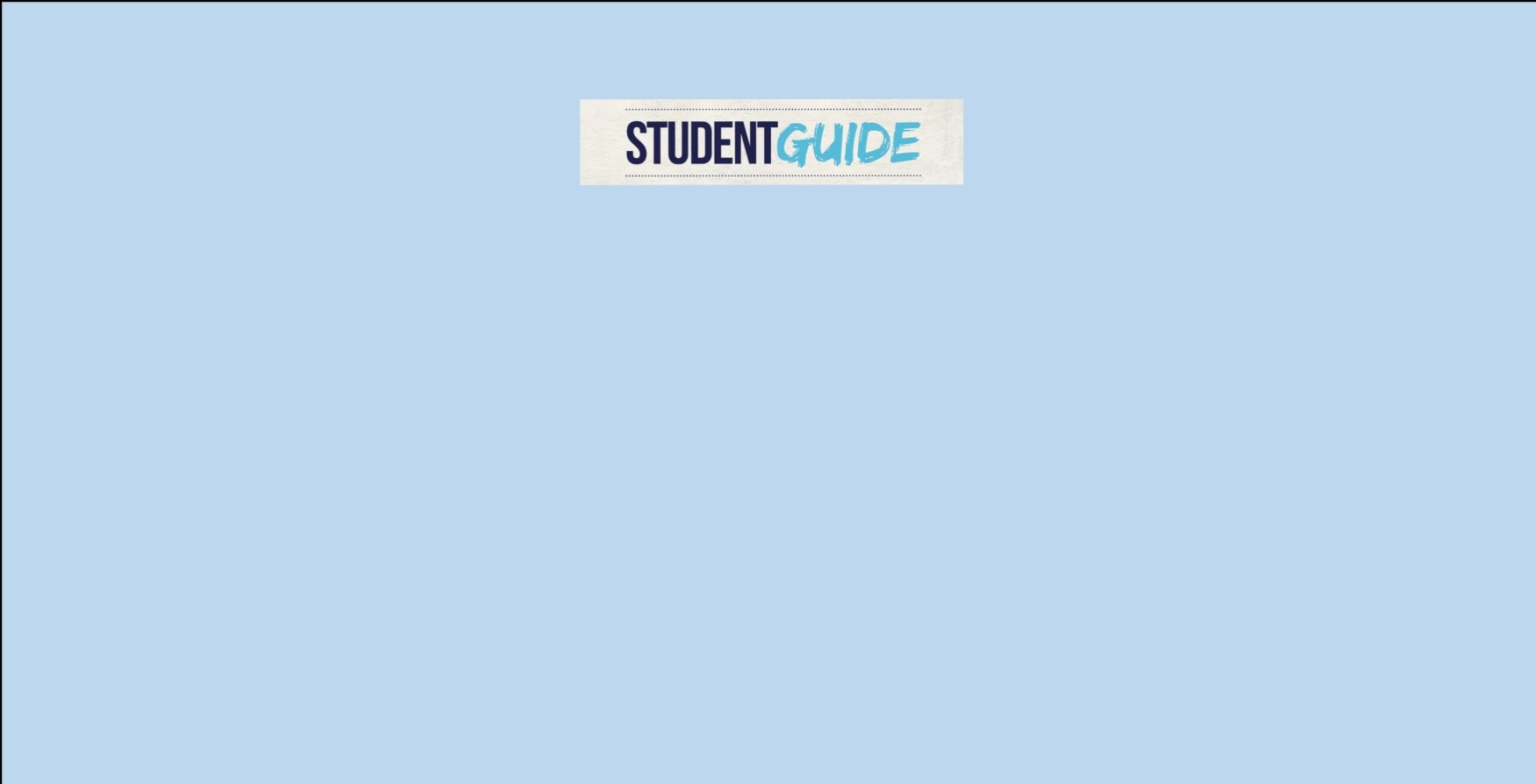
FAQ About SCQF PROGRAM FOR WHATSAPP GROUP MEMBERS

WHAT IS THE SCQF PROGRAM ABOUT ?
The SCQF is Scotland’s National Qualifications Framework which helps you understand Scottish qualifications. The SCQF brings together all the mainstream Scottish qualifications. It gives them credit points, which show how much learning has been achieved, and a level which shows how demanding the learning is.
NOTE: UPON SUCCESSFUL COMPLETION OF YOUR STUDIES WITH JAIN (Deemed-to-be University) ONLINE , YOU WILL RECIEVE SCQF LEVEL 6 DIPLOMA .
For More Info visit link below :
https://scqf.org.uk/level-6/


HOW TO FIND YOUR STUDENT ID IN LMS ?
On LMS Page :
- Go to Your Profile
- Tap or Click on Info tab
- Scroll Down to where it states 'General Information '
- ' Provisional Enrollment Number ' Is Your STUDENT ID

WHERE TO FIND ASSIGNEMNTS ON LMS PAGE ?
On LMS Home Page :
(WHEN USING MOBILE PHONE )
- Scroll down to where it state ' To Do ' , All Assignments will be provided there.
( WHEN USING DESKTOP COMPUTER / LAPTOP )
- Scroll Down to Bottom Right of page where it states ' To Do ' All Assignments will be provided there.

SOME IMPORTANT LINKS STUDENTS MAY NEED
LINK FOR LMS SIGN IN PAGE:
https://learn.jainuniversity.ac.in/
For All technical difficulties with Your LMS, use link below to contact technician directly : [email protected]

WILL ALL ZOOM MEETING RECORDINGS BE UPLOADED TO LMS ?

HOW TO JOIN ZOOM MEETINGS ?
On LMS Home Page :
( WHEN USING MOBILE PHONE )
- Go to ' Calendar ' tab
- Find Your correct day and tap on the subject for that day
- Tap on ' Join Meeting ' , it will redirect you to Zoom where you will be able to join meeting.
( WHEN USING DESKTOP COMPUTER / LAPTOP )
- Go to Calendar found on right side of LMS Home Page
- Click on ' full calendar ' located at bottom left of calendar.
- Find your correct day and click on the subject for that day
- Tap on ' Join Meeting ' , it will redirect you to Zoom where you will be able to join meeting.
