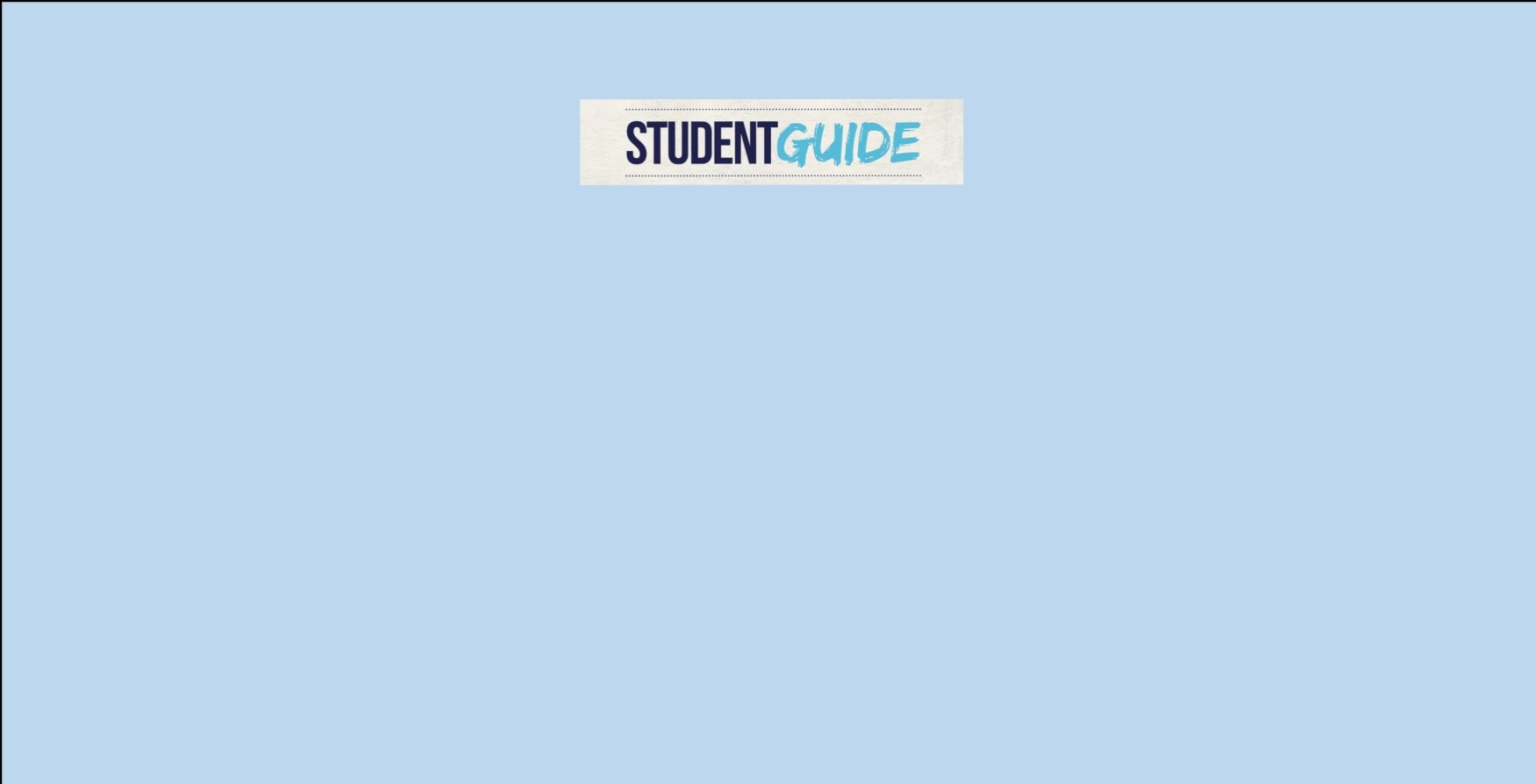
FAQ About SCQF PROGRAM FOR WHATSAPP GROUP MEMBERS

HOW TO JOIN ZOOM MEETINGS ?
On LMS Home Page :
( WHEN USING MOBILE PHONE )
- Go to ' Calendar ' tab
- Find Your correct day and tap on the subject for that day
- Tap on ' Join Meeting ' , it will redirect you to Zoom where you will be able to join meeting.
( WHEN USING DESKTOP COMPUTER / LAPTOP )
- Go to Calendar found on right side of LMS Home Page
- Click on ' full calendar ' located at bottom left of calendar.
- Find your correct day and click on the subject for that day
- Tap on ' Join Meeting ' , it will redirect you to Zoom where you will be able to join meeting.
