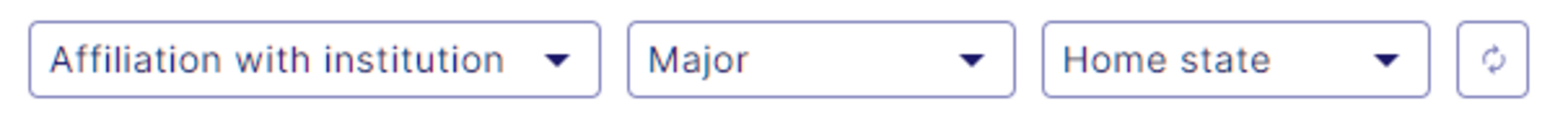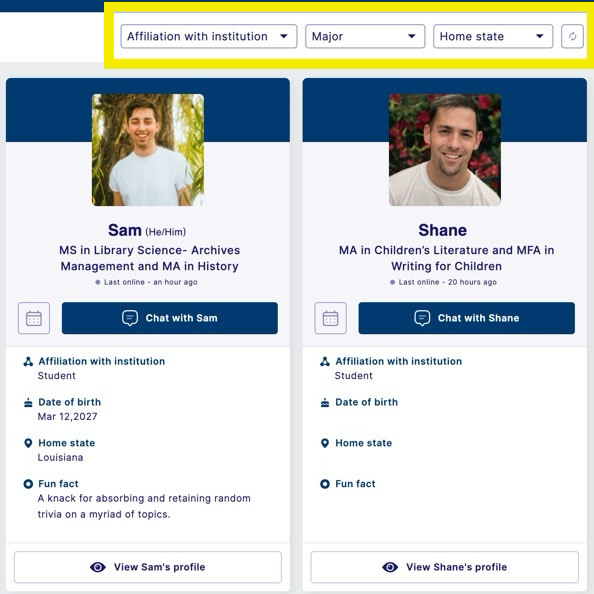FAQ About For Prospective Students

What is TruLeague?
Welcome to TruLeague! You should be proud of yourself for seeking new opportunities to grow and learn.
TruLeague is a platform that connects prospective students, such as yourselves, to student ambassadors at the institution you’re interested in. If you’re looking to engage in real-time with current students to gain authentic insights into what it’s actually like to study at a specific institution, sign up for free through any of our partner institution websites and start chatting now to get all your questions answered.
Whether you're just looking around for different options, have applied to an institution, or if you’ve already been accepted and are an incoming student, TruLeague is the place for you.



How do I schedule a chat?
Accessing the Platform: Prospects typically log in or access the platform through the university's website, where TruLeague is integrated.
Browsing Ambassador Profiles: They can browse through ambassador profiles, which usually include information about the ambassadors’ academic programs, interests, and backgrounds. This helps prospects identify ambassadors who align with their interests or queries.
Selecting an Ambassador: Once a prospect chooses an ambassador they want to interact with, they can proceed to schedule a session.
Scheduling Interface: The platform often has a scheduling interface where prospects can see the available time slots of the selected ambassador.
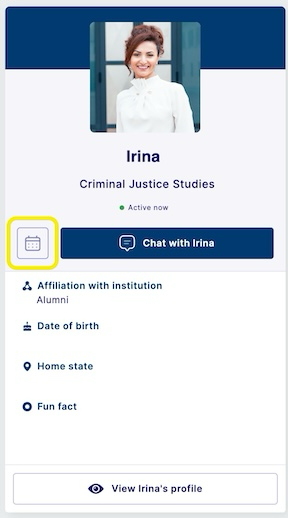
Choosing a Time Slot: Prospects select a time slot that fits their schedule. This selection is usually based on the ambassador’s availability as shown in their schedule on the platform.
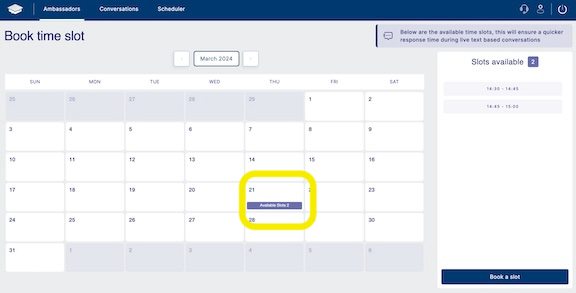
Confirmation: After selecting a time slot, prospects typically fill in some basic information (like contact details or specific questions they have) and confirm the appointment. They then receive a confirmation, which can include the date, time, and instructions on how to join the chat or call.
Reminder Notifications: The platform may send reminder notifications to both the prospect and the ambassador as the scheduled time approaches.


How do I access TruLeague?
The TruLeague platform is designed to be accessible across various devices, including smartphones, tablets, and computers. We also have a free app available on App Store and Google Play Store.

How many ambassadors can I chat with?
Diverse Ambassador Selection: "We have a diverse group of ambassadors from various programs and backgrounds to give you a broad perspective of university life."
Availability Based on Demand: "The number of available ambassadors may vary, ensuring we can adequately meet the demand and provide personalized interactions."
Program-Specific Ambassadors: "For specific programs or majors, we have dedicated ambassadors who can provide detailed insights into those areas."
Flexible Scheduling: "We try to offer flexible scheduling so you can connect with different ambassadors at times that work for both of you."
Expanding Ambassador Network: "Our ambassador network is continually growing, offering more opportunities for prospective students to connect and engage."

What questions can I ask?
Program Details: Unique features of academic programs, including majors and minors.
Career Support: Availability of resume workshops, career fairs, and job placement assistance.
Student Life: Information on campus activities, clubs, and extra-curricular opportunities.
Housing: Details on accommodation options and living conditions.
Financial Aid: Guidance on financial aid processes and types available.
Campus Resources: Facilities like libraries and fitness centers.
Class Size: How class sizes affect the learning environment.
Food and Dining: Options for meals and dietary accommodations.
Study Abroad: Opportunities for studying abroad or student exchange programs.


Tech support
There are two convenient ways to contact us. Firstly, you can use the support feature available directly through your dashboard. Alternatively, if you prefer, you can email us at [email protected]. We have 24/7 technical support and our tech team will promptly work to resolve any issues you may be facing.

I’ve forgotten my password? What should I do?
Go to Login Page: Click 'Forgot Password?'.
Enter Your Email: Input the email linked to your account.
Check Email: Look for a password reset email from TruLeague.
Reset Password: Follow the link in the email and set a new password.
Log In: Use your new password to access your account.
If you have any trouble, contact TruLeague tech support for help.

How do I sign up?
Visit the Platform: Go to the TruLeague sign-up page, which can be accessed through the college’s official website or a direct link in promotional materials.
Sign Up: Click on the sign-up option, which should take you to a registration form.
Enter Your Details: You can sign up with Google, or fill in the fields with your information, such as name, email, nationality, and program of interest.
You might also have to create a password and possibly answer security questions for your new account.
Next, you’ll see our ambassadors, and you can read about them. Choose a match you think would work best for you.
Explore the Platform: Familiarize yourself with the platform’s features – you can browse student ambassador profiles, join discussions, schedule meetings, and more.
Start Engaging: Begin interacting with ambassadors, ask questions, attend virtual events, or participate in discussions to get a real feel for the university community.

What are the chat functions?
The chat function is your direct line to getting all your questions about Regis College answered. It lets you message current students and staff in real-time, so you can have conversations, share or receive photos, and even get links to helpful resources. You can set up one-on-one chats with student ambassadors to get the inside scoop. Plus, you won't miss any replies thanks to notifications, and you can always look back at your chat history if you need to check on something you talked about before. It's a secure and private way to explore everything the university has to offer. Your decision-making process just got a whole lot easier!

How do I filter my search for ambassadors?
You can search for ambassadors by clicking on the filter dropdowns. You can filter by affiliation, major, and home state.