
FAQ About For Prospective Students

How do I schedule a chat?
Accessing the Platform: Prospects typically log in or access the platform through the university's website, where TruLeague is integrated.
Browsing Ambassador Profiles: They can browse through ambassador profiles, which usually include information about the ambassadors’ academic programs, interests, and backgrounds. This helps prospects identify ambassadors who align with their interests or queries.
Selecting an Ambassador: Once a prospect chooses an ambassador they want to interact with, they can proceed to schedule a session.
Scheduling Interface: The platform often has a scheduling interface where prospects can see the available time slots of the selected ambassador.
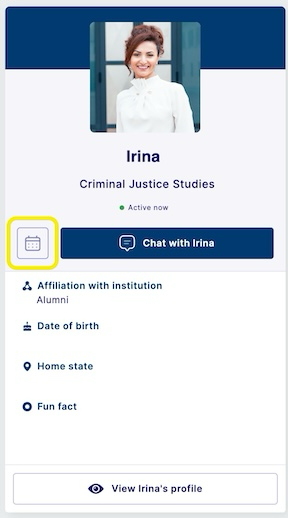
Choosing a Time Slot: Prospects select a time slot that fits their schedule. This selection is usually based on the ambassador’s availability as shown in their schedule on the platform.
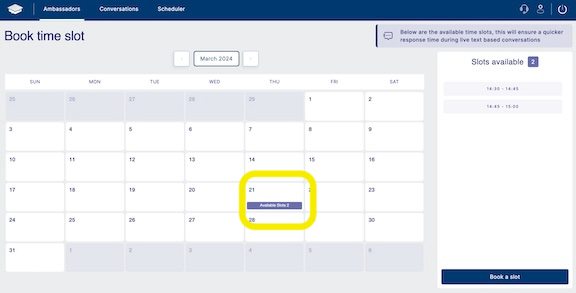
Confirmation: After selecting a time slot, prospects typically fill in some basic information (like contact details or specific questions they have) and confirm the appointment. They then receive a confirmation, which can include the date, time, and instructions on how to join the chat or call.
Reminder Notifications: The platform may send reminder notifications to both the prospect and the ambassador as the scheduled time approaches.
