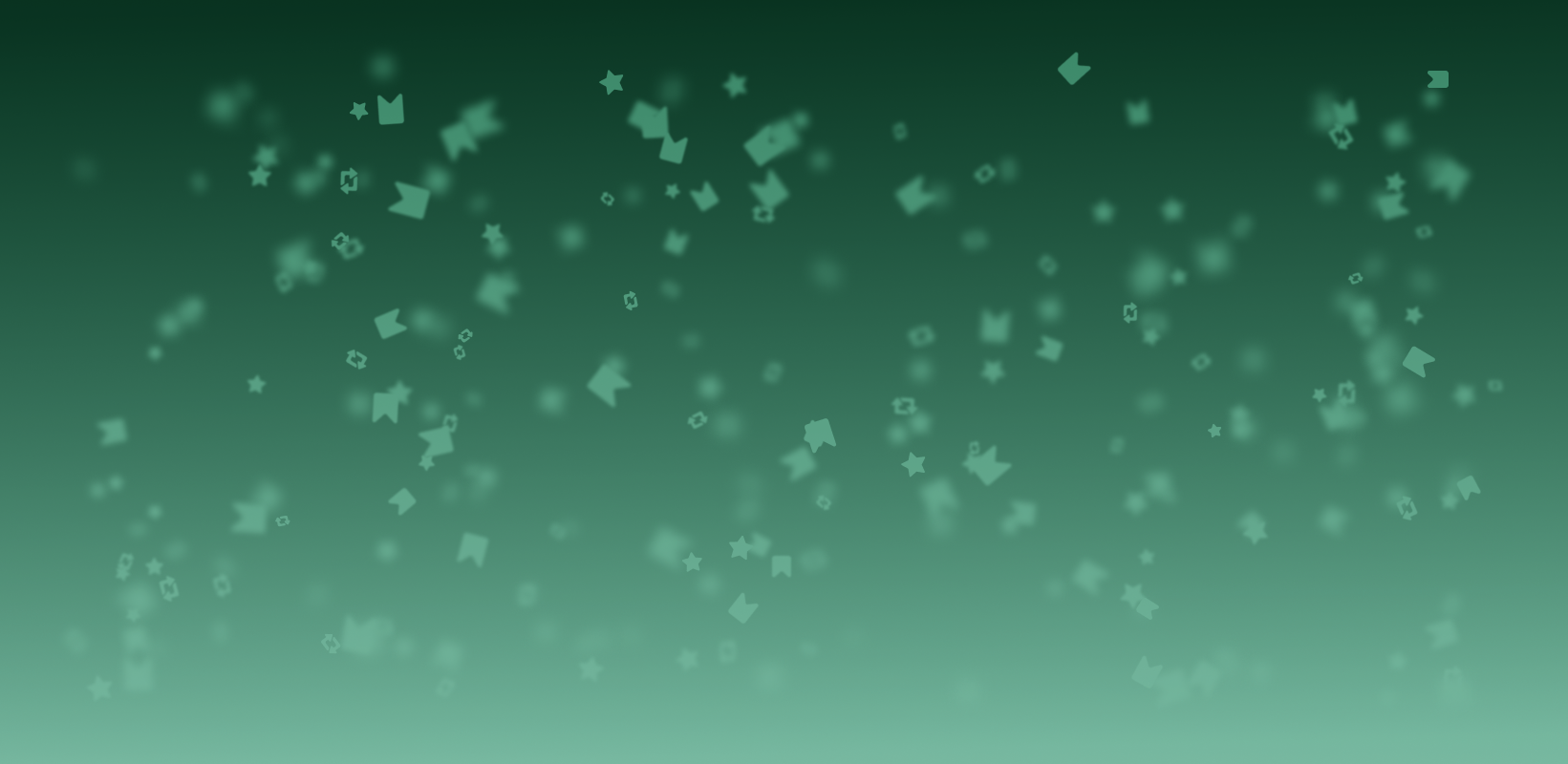
FAQ About Graze for Mastodon

Is it possible to disable the sharing context menu?
All Settings for Graze are accessed from the top right corner ⬡ icon of the popup.
Yes, this and other settings are available in the settings menu located at the top of the Graze popup
Other Questions About Graze for Mastodon
- What does Graze do exactly?
- How do I install & set up Graze?
- Help! What do I do with the authorization key/code?
- Can I log into multiple accounts from the same instance? How?
- Why does the Graze extension need access to all sites?
- Is Graze compatible with Safari (or any other browser that isn't Firefox or Chrome)
- What does it look like when Graze is working correctly?
- Is my account information and passwords safe when using Graze?
- How do I report a bug, issues, or feature request to improve Graze?
- Is Graze open source software?
- Does Graze Support other Fediverse software (Pleroma, Misskey, PeerTube, Pixelfed, etc)
- Where do I find the Privacy Policy for Graze?
- Do you currently or plan to make money off Graze?
- How do I Mention or Direct Message remote users with Graze?
- How do I switch between two different accounts?
- Is there a way to use Graze on a mobile / PWA?
- Is it possible to disable the sharing context menu?
- Is it possible to turn off the Alt Text/Image Captions display?
- How do I report a bug or issue?
- How do I remove accounts listed in Graze?
- How do I remove an account listed in the extension?
- How do I remove an account listed in the extension?
- How do I remove an account listed in the extension?
- How do I remove an account listed in the extension?
- How do I remove an account listed in the extension?
- How do I remove an account listed in the extension?
- How do I remove an account listed in the extension?
- How do I remove an account listed in the extension?
- How do I remove an account listed in the extension?
- How do I remove an account listed in the extension?
- How do I remove an account listed in the extension?
- How do I remove an account listed in the extension?
- How do I remove an account listed in the extension?
- How do I remove an account listed in the extension?
- How do I remove an account listed in the extension?
- How do I remove an account listed in the extension?
- How do I remove an account listed in the extension?
- How do I remove an account listed in the extension?
- How do I remove an account listed in the extension?
- How do I remove an account listed in the extension?
- How do I remove an account listed in the extension?
- How do I remove an account listed in the extension?
- How do I remove an account listed in the extension?
- How do I remove an account listed in the extension?

Create new FAQ page, write FAQs and publish for your clients, friends, colleagues, visitors, students, customers, guests, neighbors, or yourself.
Create Your Own FAQ Page now