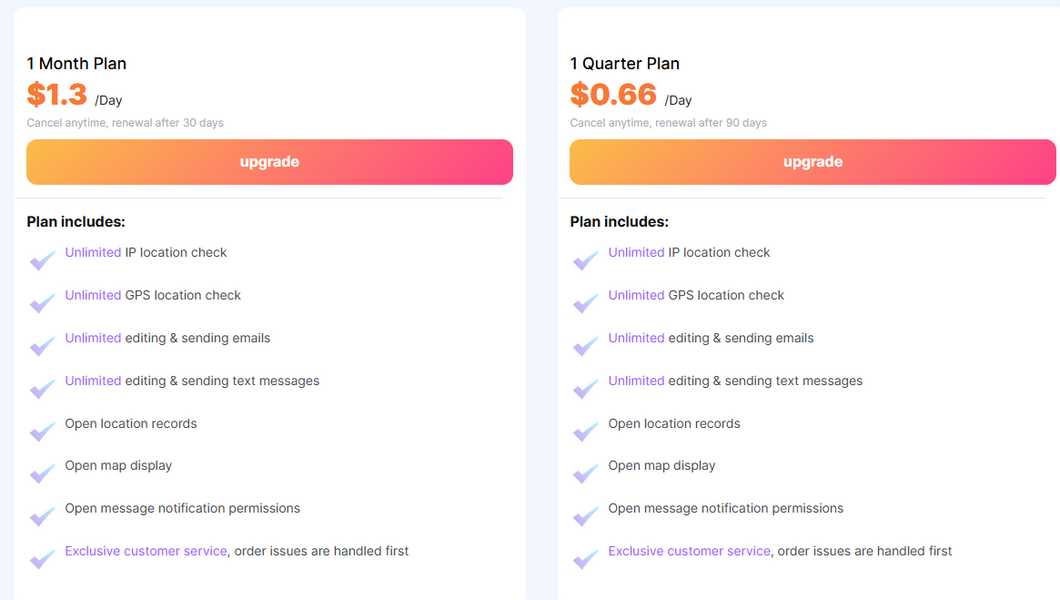FAQ About Localizer

How do I access Localizer for location services?
For users who access Localizer on a mobile device to register an account:
Step1:
Go to the website: Localizer - Click on the button in the upper right corner and the registration page will appear:
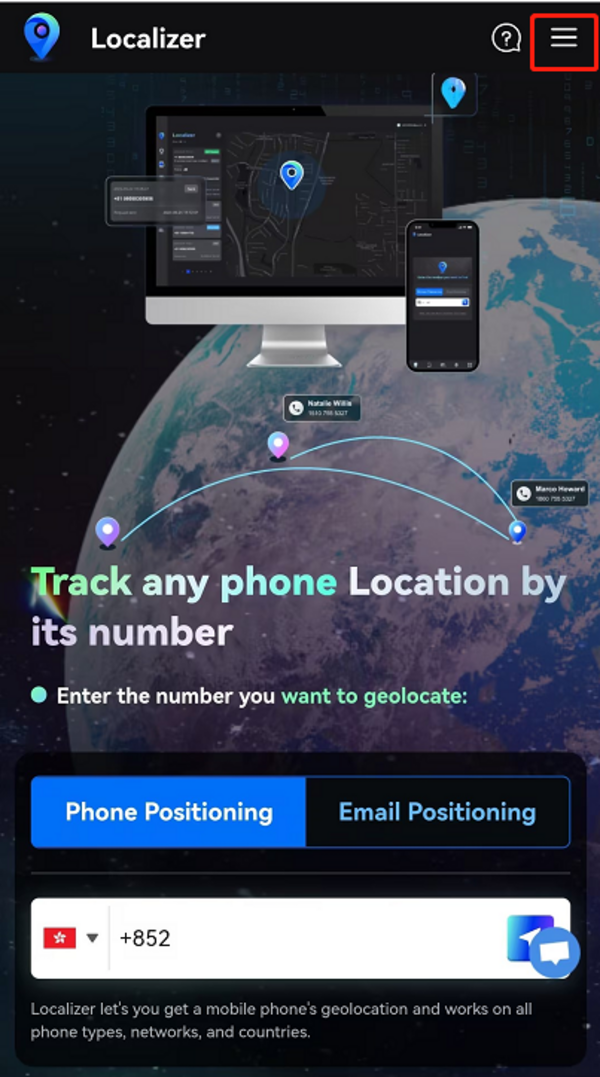
For users who access Localizer on a PC to register an account:
Step1:
Go to the website: Localizer - Click on the Login button and the registration page will appear:
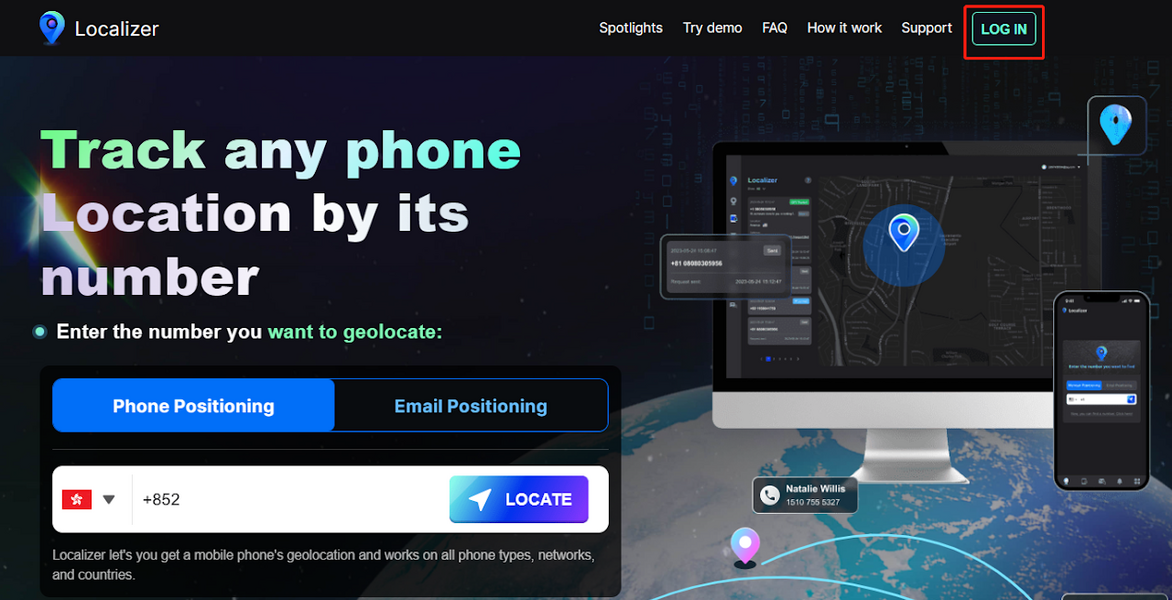
Step2:
Click on "Sign Up" - Enter the required information and click on the Allow SMS Notification button - Click on "Continue
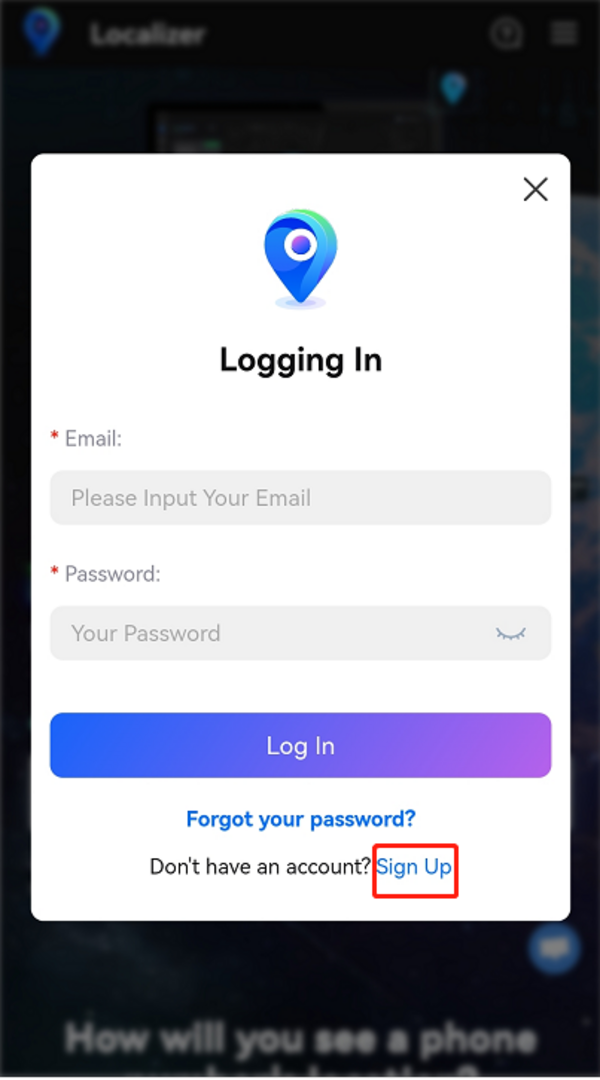
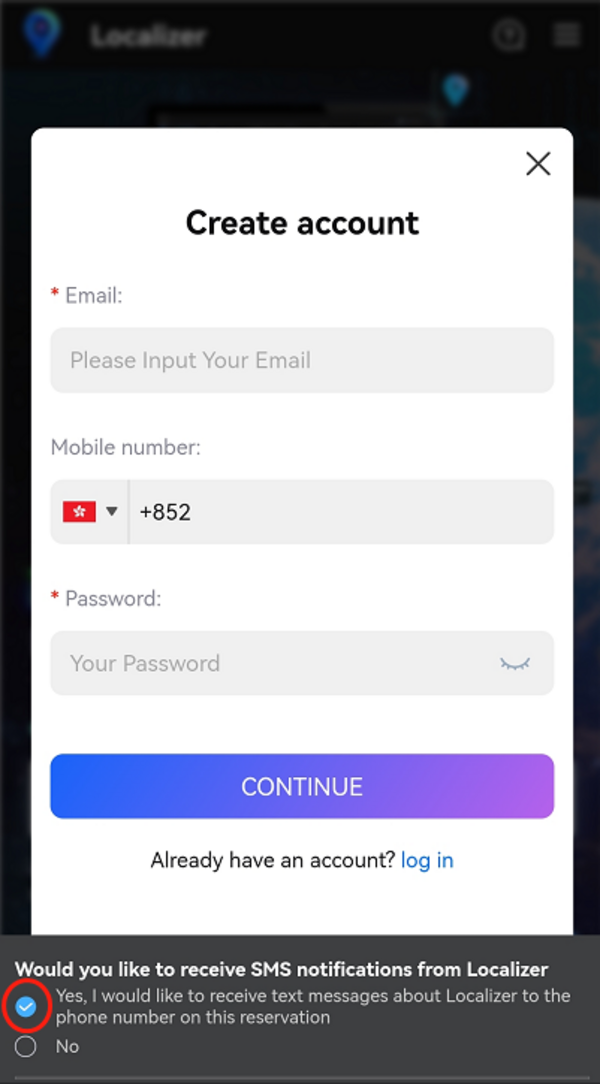
Step3:
Pay for a plan using your Card.
After the payment is processed, you will receive an email containing your user account and password. Simply log in to Localizer with your user account to access the location services.
Please note that the subscription will automatically renew according to your chosen plan. If you prefer not to auto-subscribe, you can easily cancel it by visiting the Unsubscribe page on Localizer. Once the subscription is canceled, the service will be discontinued accordingly.