
FAQ About Meal Mission


What is Kids Against Hunger?
Kids Against Hunger is a non-profit humanitarian organization founded in 1999 with a mission to provide fully nutritious food to impoverished children and families around the world.

What is npayme?
npayme is a Web3 payment system that uses the power of Web3 technology to eliminates middlemen and and keeps privacy safe.

Why should I use npayme to donate?
• Privacy and Security
The majority of non-profit organizations and crowdfunding platforms collect and store your personal information such as name, phone number, address, and payment information when you donate or pay. Every day we hear about security breach or misuse of personal data at one of these companies or centralized systems. npayme provides a decentralized and secure identity environment since no personally identifiable information is collected or stored in any centralized database.
• Decentralized Payment and Settlement System
npayme leverages the power of decentralized blockchain networks to enable direct interactions between creators, organizations, and their audiences. This eliminates the need for intermediaries and enables secure and transparent transactions that are processed in real-time and visible on the blockchain. All transactions are recorded on the blockchain, making them immutable and tamper-proof. No longer will intermediaries control your data and ability to transact.
• Global Platform
Non-profit organizations and crowdfunding platforms frequently use native payment systems that are not available in many countries. But npayme supports multiple cryptocurrencies and fiat currencies. This makes npayme a truly global platform that is accessible to anyone, anywhere.
• Fast and Easy
npayme does not need to create an account. All you need to do is connect your wallet and donate. Also, the donation process in npayme is very easy and can be done quickly in just few clicks.

What payment methods can I donate?
Currently you can donate with USDC on Ethereum or USDC on zkSync Era.

How do I Donate?
Before you can Donate, you will need 2 things:
1) Get a MetaMask wallet (You can do it with desktop or phone)
2) Get some USDC (on Ethereum/zkSync Era) to donate
* We suggest you use USDC (zkSync Era) for FAST and CHEAP transactions!
Ready? Let’s Donate!
● Step 1: Open Donate link in your web browser. (If you are using the Metamask mobile app, open the Donate link in the Metamask in-app browser)
Donate Link: https://cutt.ly/mealmission
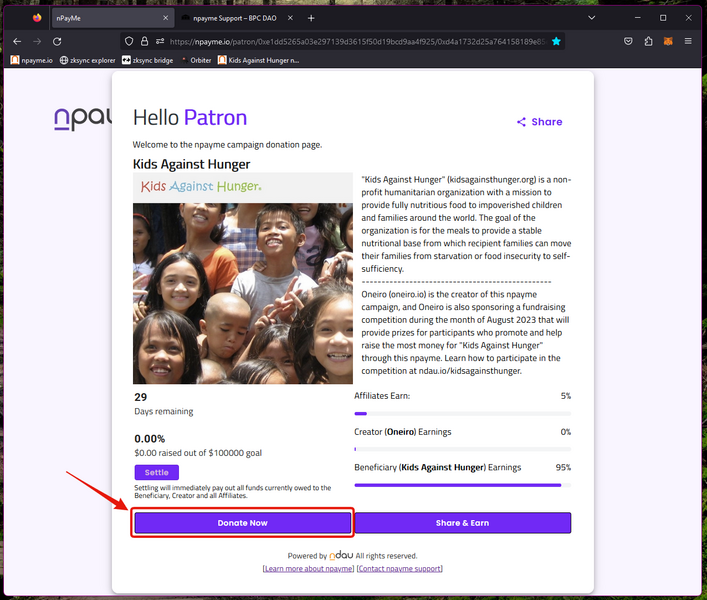
Click on the “Donate Now” button to proceed.
● Step 2: Select either USDC (Ethereum) or USDC (zkSync Era) as your crypto payment method by clicking on the dropdown menu.
In this example we’ll be donating using USDC (zkSync Era).
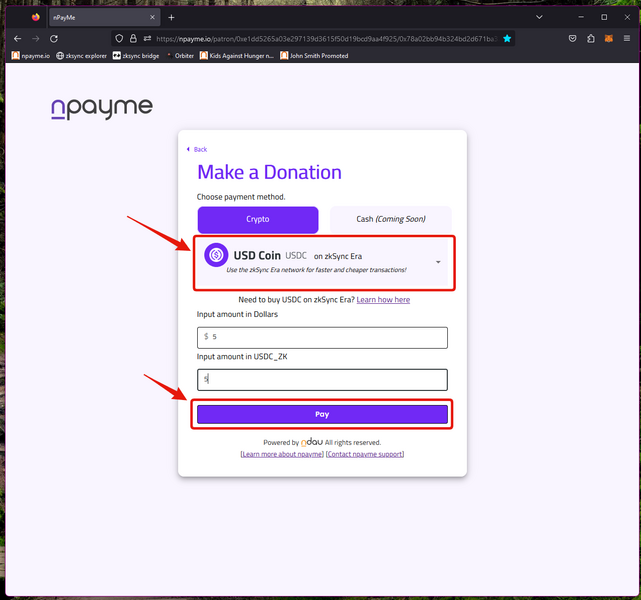
Enter the amount of your donation, then click the “Pay” button to proceed.
● Step 3: Click on MetaMask to proceed. (npayme currently supports MetaMask)
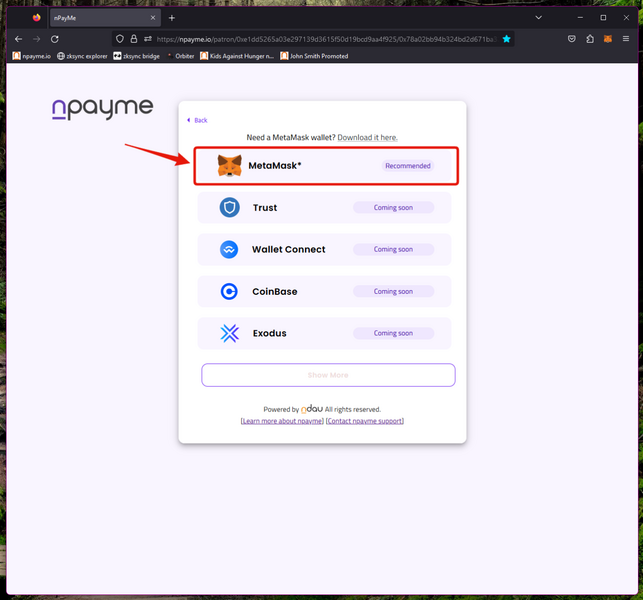
● Step 4: The MetaMask should automatically open up a small window. If it doesn’t, just click on the small extension icon in your web browser to manually open it.
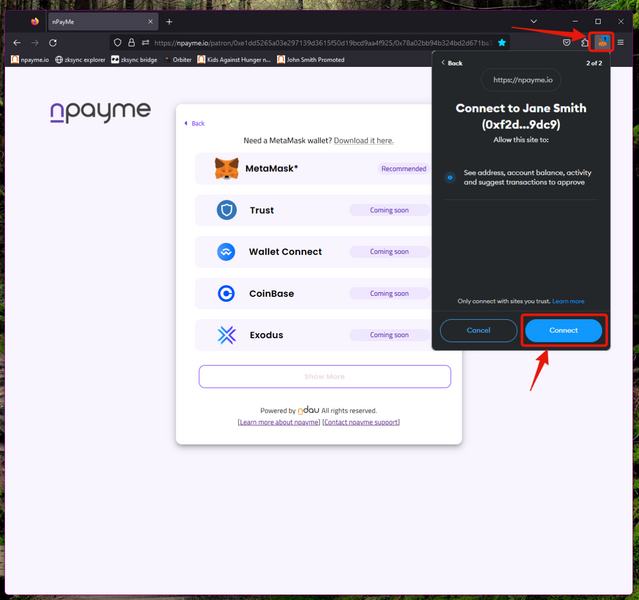
Click on the “Connect” button to connect your MetaMask wallet with npayme.
● Step 5: MetaMask will f ask you to Sign a transaction.
When you Sign this transaction, the amount of your USDC donation will be withdrawn from your wallet and you will pay a gas fee. (on zkSync Era the gas fee is around 0.20 USDC for processing npayme donations)
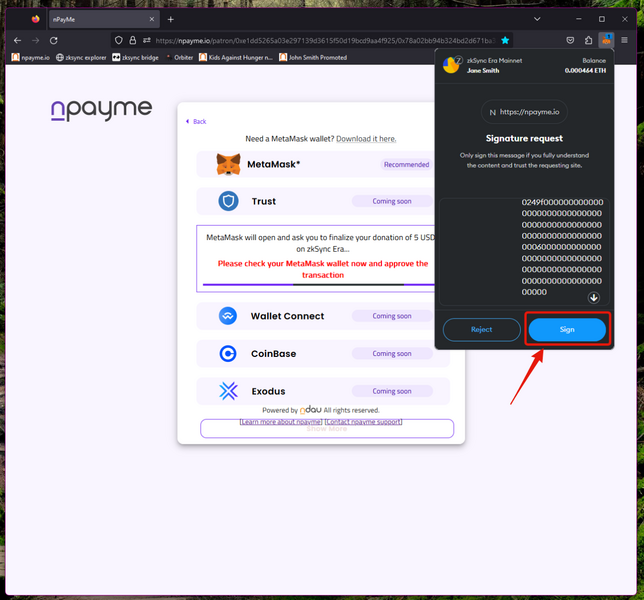
In the popup MetaMask signature screen, scroll down until you see Sing button become active.
Click the “Sign” button to proceed
● Step 6: MetaMask will now send your donation directly to the Beneficiary (Kids Against Hunger).
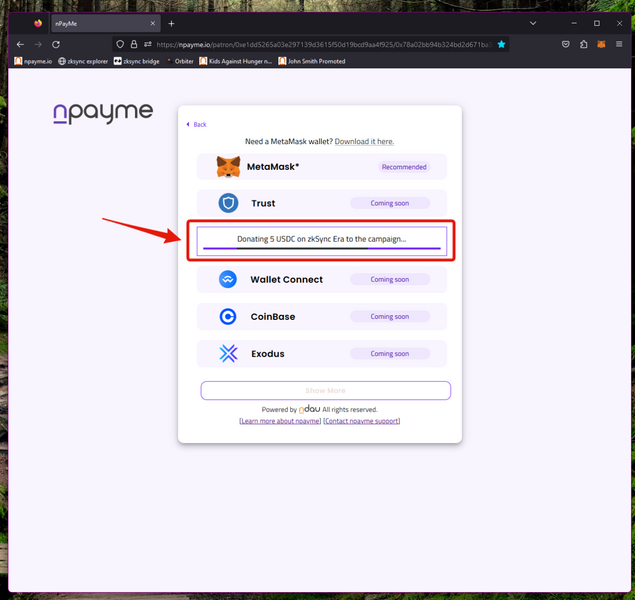
The process only takes a few seconds.
When completed, you will automatically see this screen.
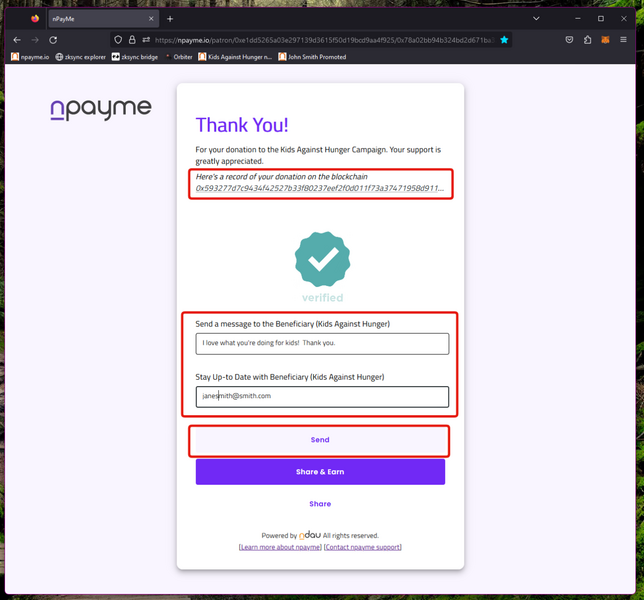
You can see your donation recorded on the blockchain by click on the “record of your donation on the blockchain” link.
Click the “Send” button to optionally send a message directly to the Beneficiary as well as share your email with the Beneficiary so they can stay in touch with you. (optional)
You’re done! Congratulations and thank you for your donation. 💚
