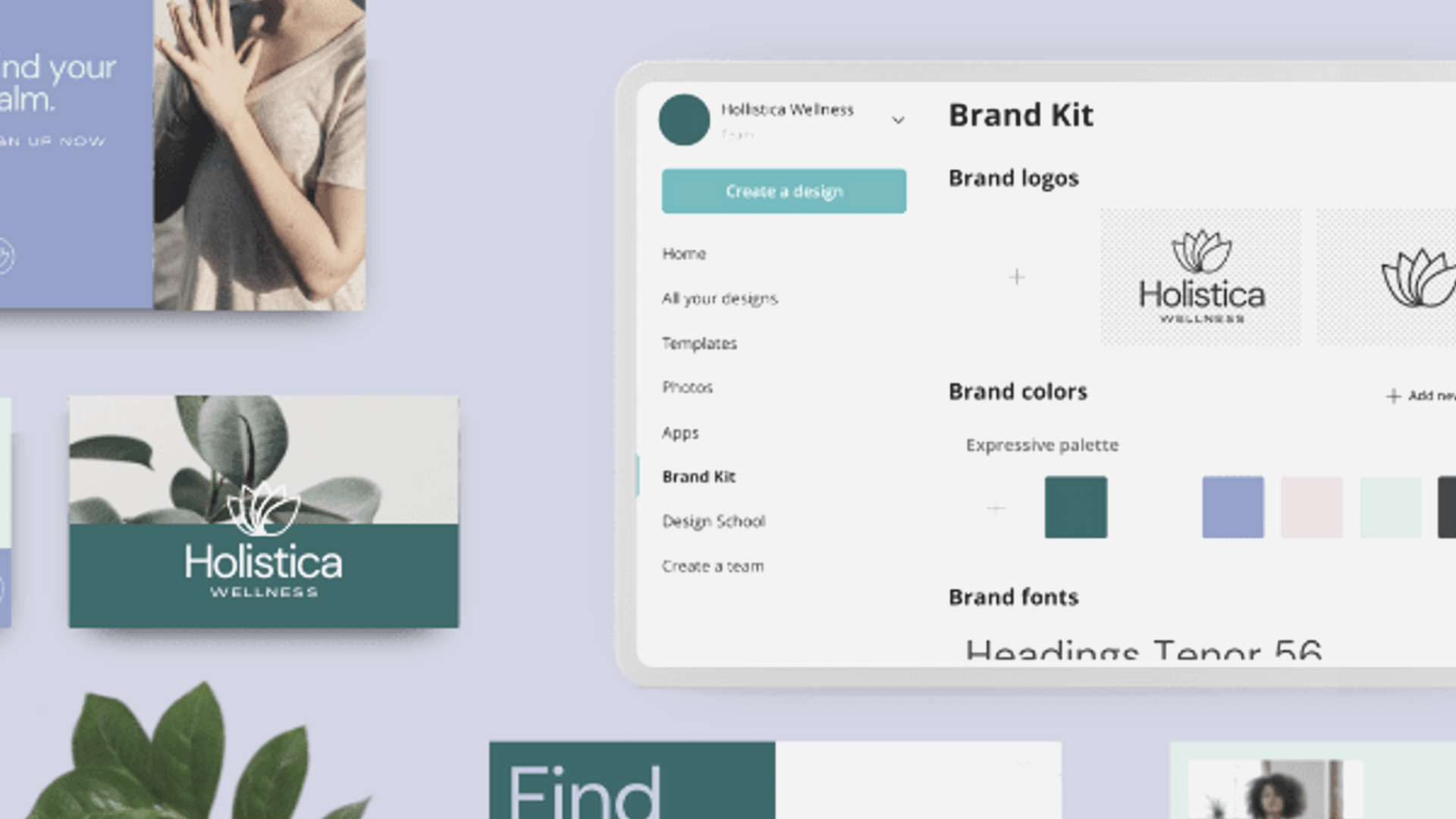
FAQ About Brand Kit in Canva

How do I adapt my Brand Kit to ready-made templates?
For the design you want, you can first open a blank Canva editor page and then select any element and start adapting it.
When you select the color part, the color palette you have already prepared will appear on the left. From there, you can choose the colors one by one and try them until you get the look you want.
You can also update the fonts as you wish.
If you want to make it even easier, you can access your brand colors and fonts by choosing styles from the menu on the left. Click on it and it will automatically add it to the template.
