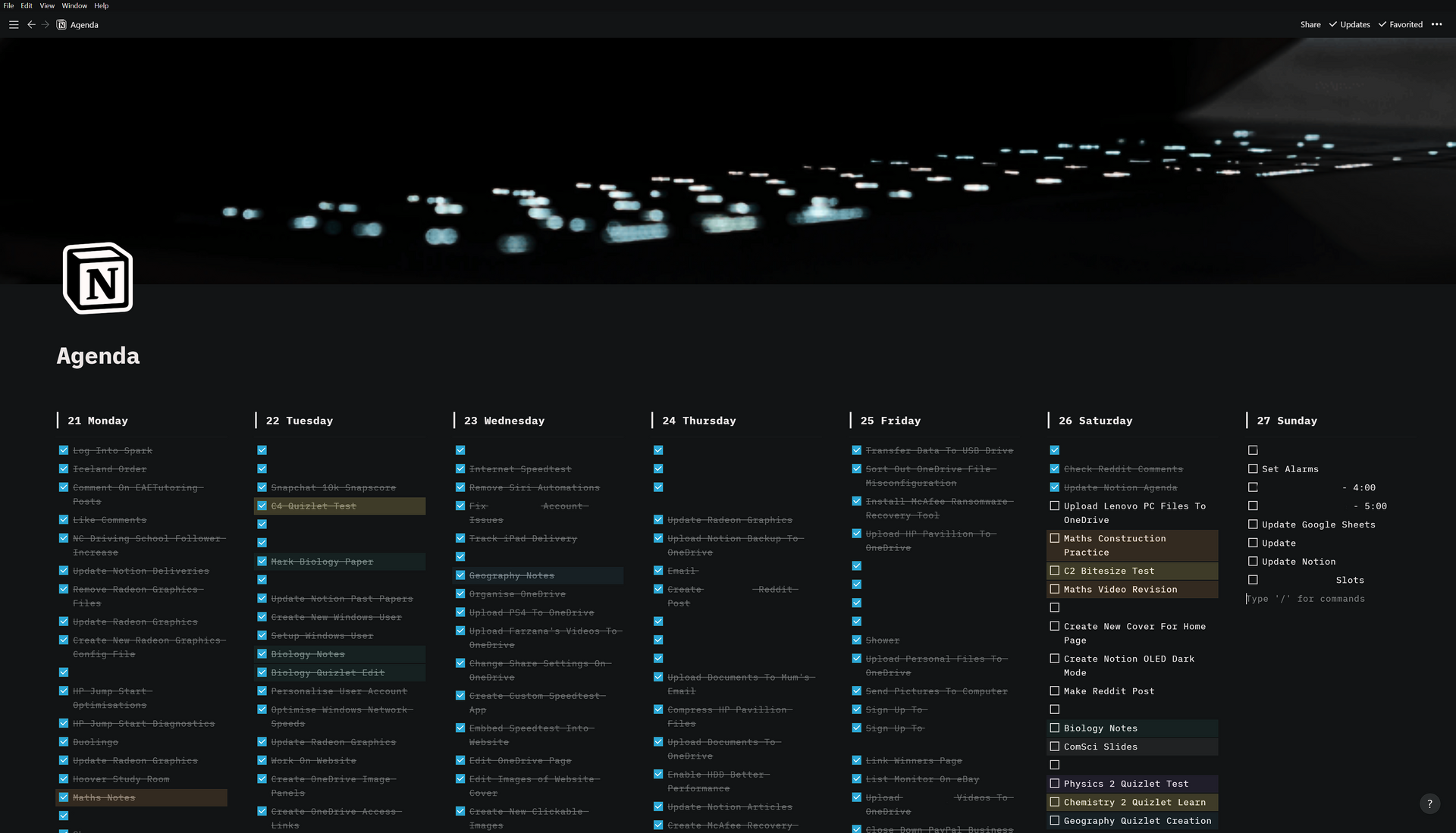
FAQ About Notion

How can we collaborate with other people on Notion?
The first thing you need to do is invite other people to your Notion page. For this, you need to activate the 'Invite link' by clicking on Settings & Members from the left menu. Then you can send this link to the people you want to invite. Or you can invite them by clicking the 'Share' button in the top right and clicking the 'Add people' button in the 'Invite people' section and typing their e-mail addresses.
After the person or people you invite come to your page, you can click the + sign next to any text in the field you want to work with and select 'Comment'. Or you can select the text you want to add a comment to and add a comment from there. You can also send a notification by adding @ to the person you want to see your comment.
You can also start new conversations in the 'Add discussion' section on each page.
Finally, when you type @remind to add a reminder in the text block anywhere on the page, enter a specific date and tag someone, the task you have written here will be reminded to that person.
For example "Customer files will be added @remind tomorrow 11:00am @name"
