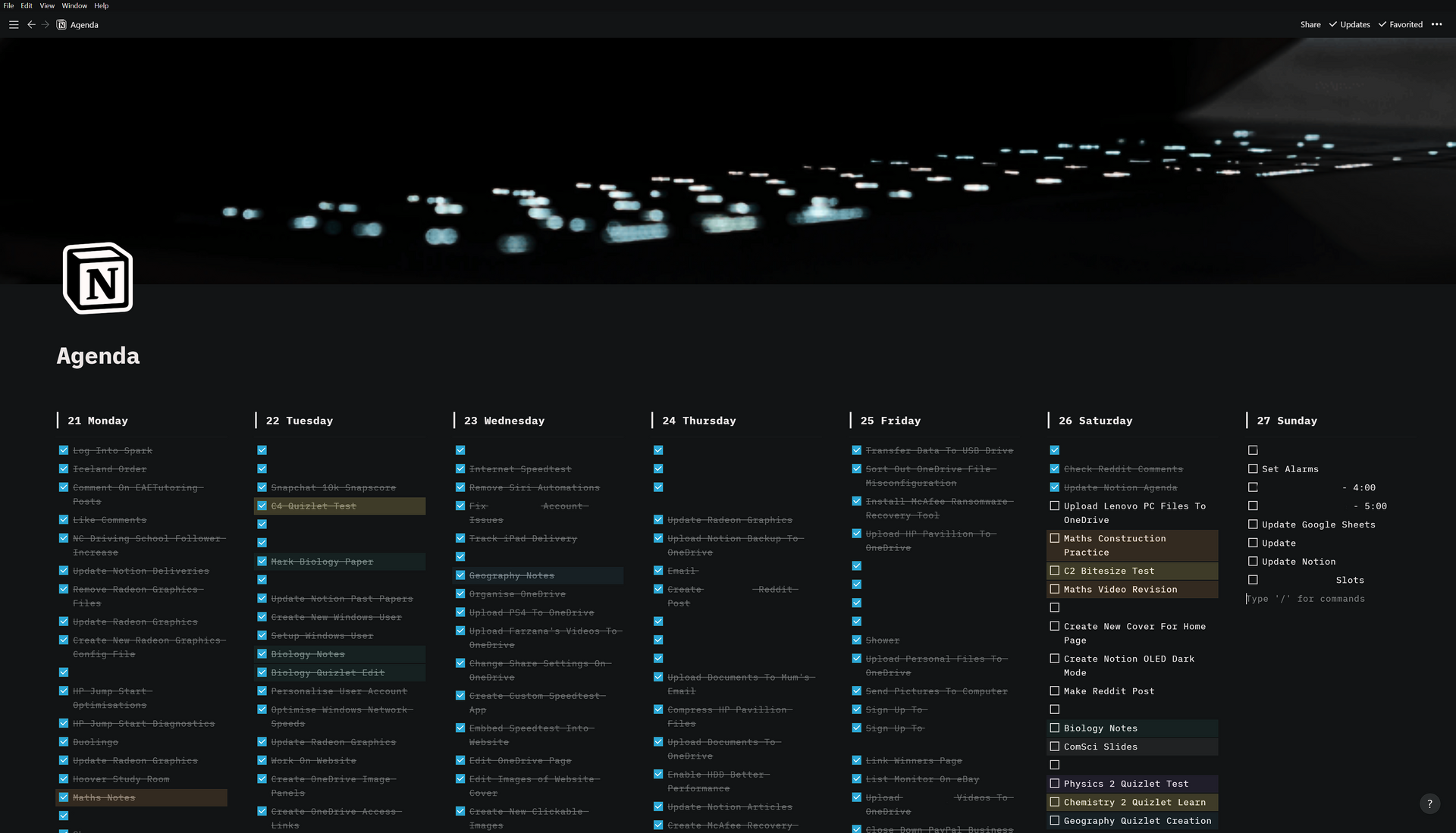
FAQ About Notion

How to add and edit content on Notion?
Like all other document editing programs, you can add anything you want when you click with your mouse. You can also start typing directly.
When you select the desired parts of the text you have written, an editor opens just above the text. You can edit your text as you want from this editor. You can also add different blocks except text blocks, like title block, check list, to-do list.
When you click on an empty area, + sign appears on the left. You can select different blocks by clicking there. You can also do this by clicking on an empty space and typing /. After putting / , typing the block you want will create that block.
You can also move that block to the desired area on the page by clicking the three-dot icon next to the + symbol on the left.
Finally, with the three dots at the top right of the page, you can also change the typography on your page, some styles such as page width.
