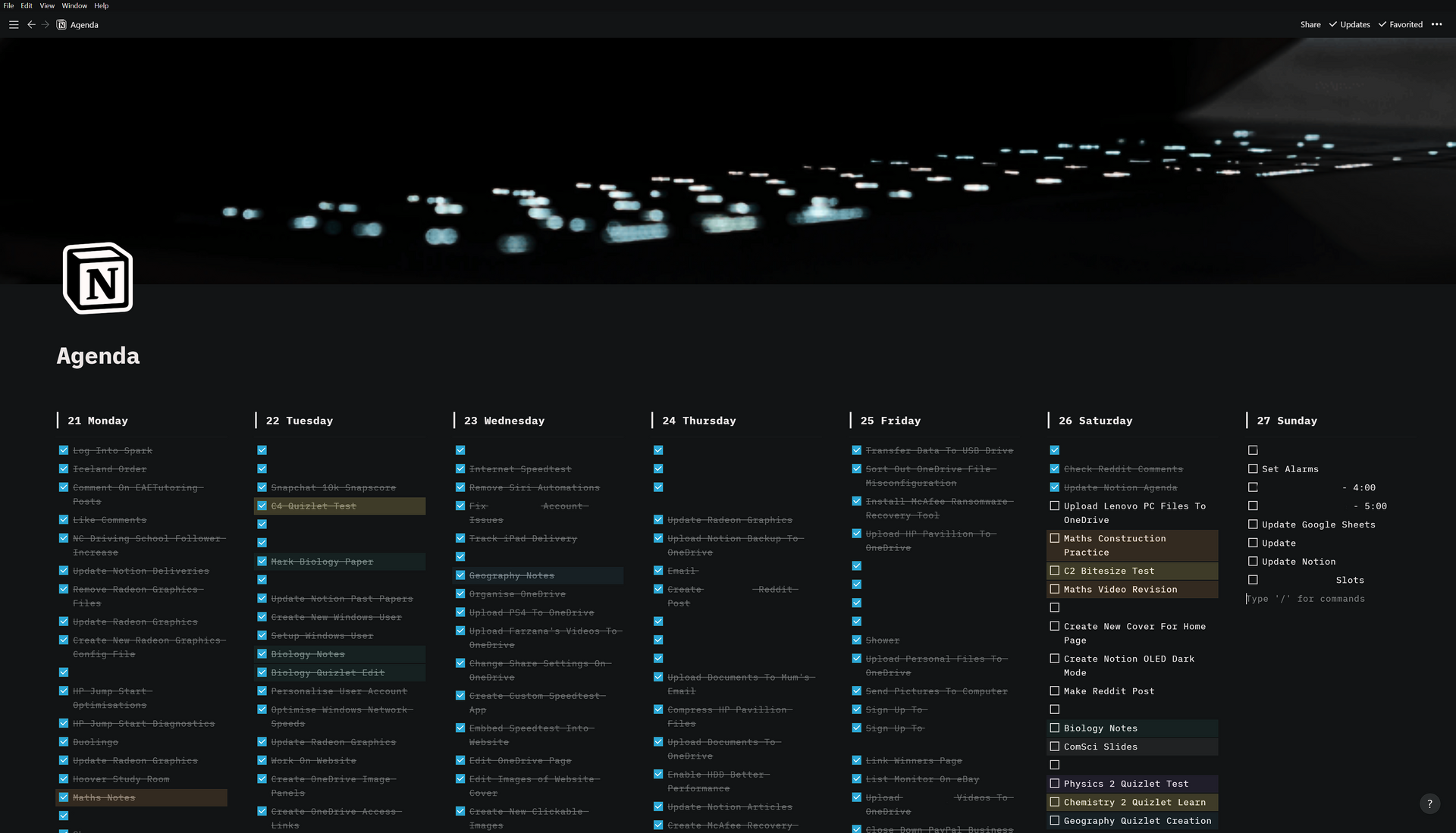
FAQ About Notion

How do we connect different databases in Notion?
When you want to add a new database to a database, all you have to do is click the + symbol at the end of your database table and select 'Relation' from the Text. This will automatically open a page where you can select your databases. Here you can select the database you want to connect. Thus, a new column will be added.
You can give this new column any name you want. By clicking the cells below it, you can bring the information related to this row from the other database by clicking the + button.
When you connect one database to another, both databases change. The relationships you selected for the cells in the first one come as a new column in the other database.
