FAQ About MapGo

🌍 How to Modify GPS Location with MapGo
MapGo offers 3 easy modes to customize your device's location for any need.
1. 🚀 Teleport Mode (Instant Location Change)
● Click the first icon (📍) in the top-right corner.
● Zoom in/out on the map by scrolling your mouse and select a destination with one click or search by entering address/GPS coordinates.
● Select your destination → A sidebar appears showing:
○ Place name
○ Coordinates
○ Distance from your current location
● Tap "Move" → Your location updates instantly across all apps!
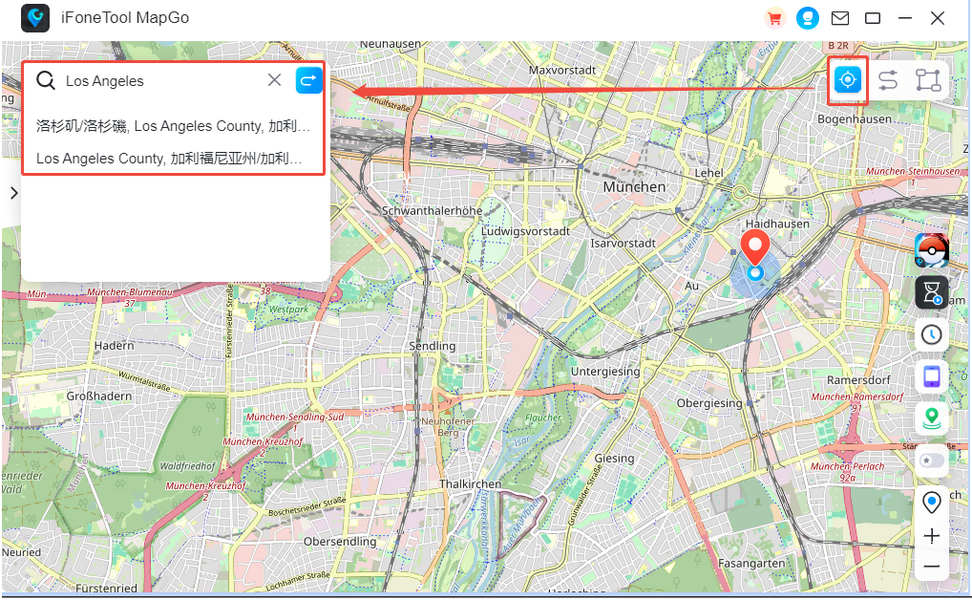
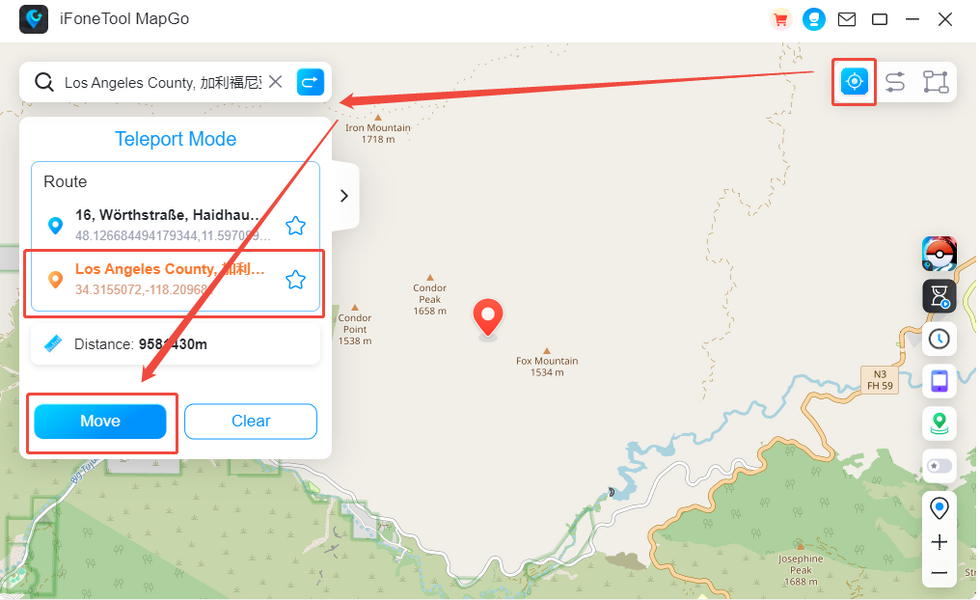
2. 🛣️ Two-Point Mode (Custom Route Simulation)
● Select the second icon (↔️) to plan a route between two spots.
● Choose destinations by:
○ Clicking the map or
○ Entering an address/coordinates
● Customize your trip:
○ Set round-trip repetitions
○ Adjust movement speed (drag the speed bar)
● Tap "Move" → Watch your avatar travel realistically!
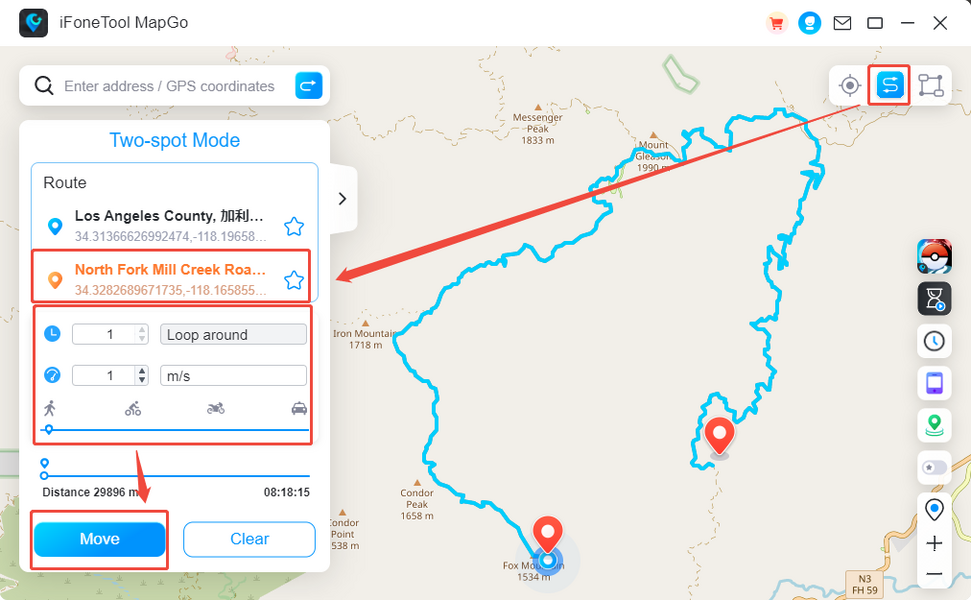
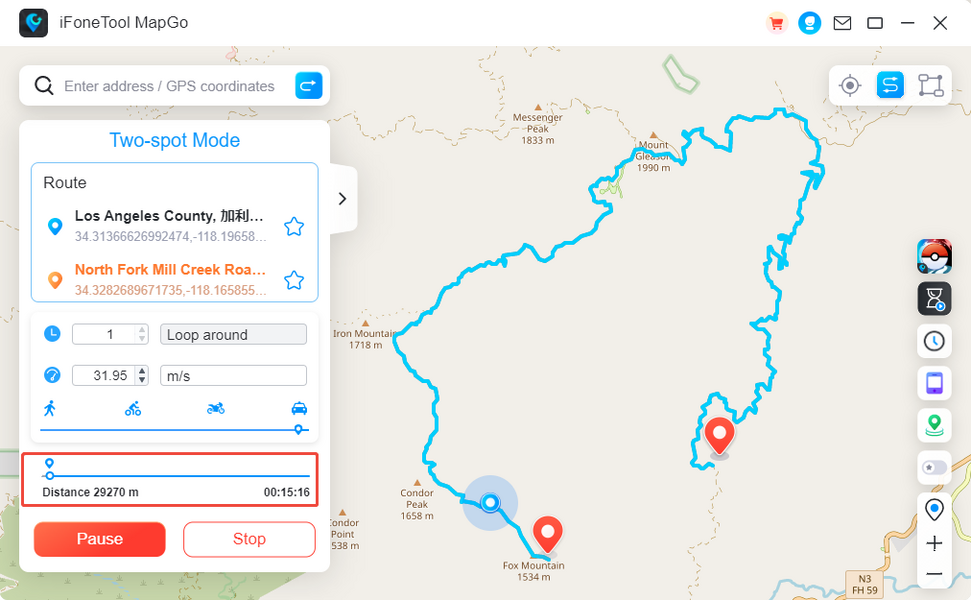
3. 🗺️ Multi-Spot Mode (Complex Route Planning)
● Click the third icon (🔄) to create multi-stop journeys.
● Add locations by:
○ Map clicks or
○ Address/coordinate input
● Fine-tune your route:
○ Set total round-trips
○ Control movement speed
● Hit "Move" → Enjoy seamless travel simulation!
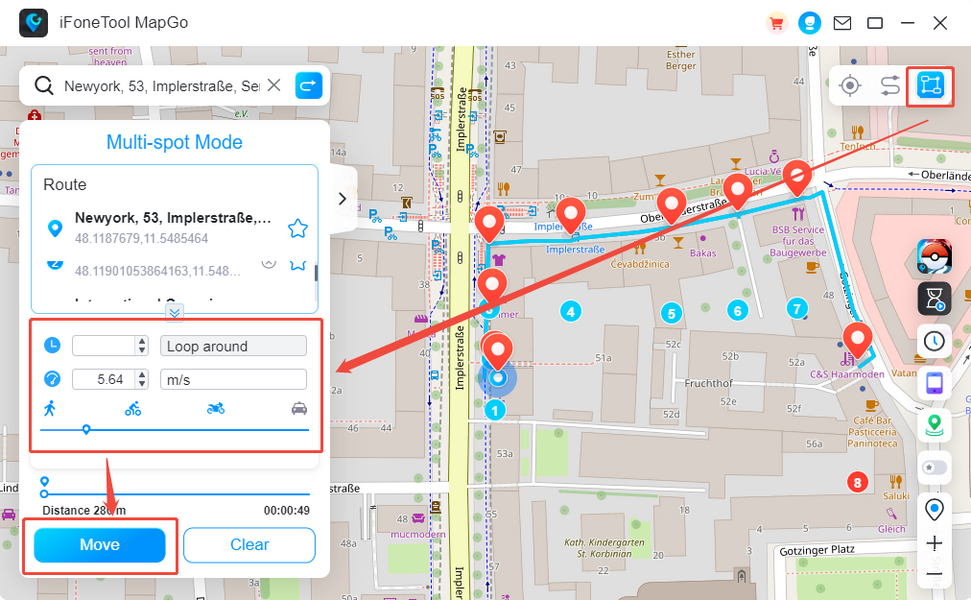
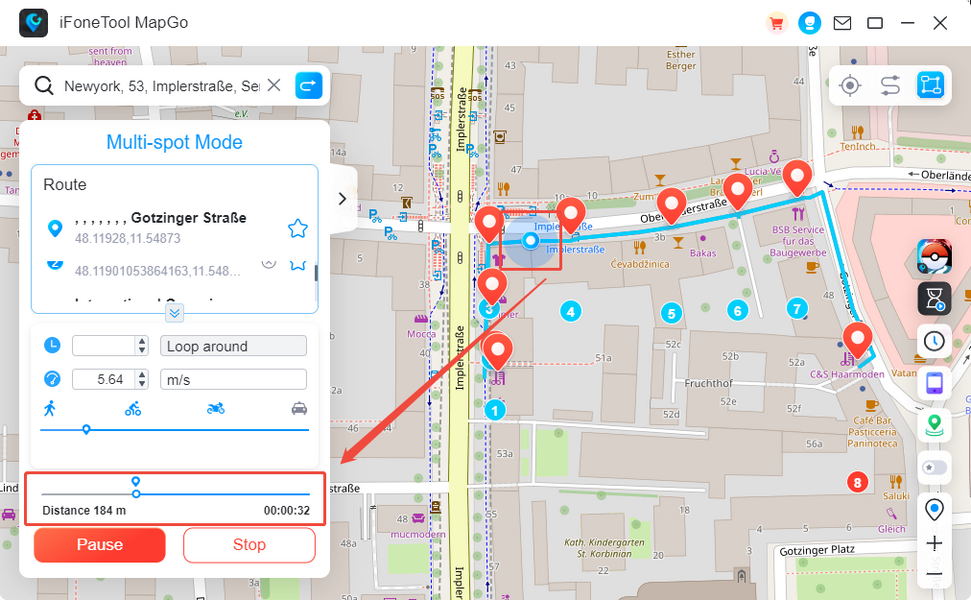
⚠️ Pro Tips for Safe Spoofing
● For games (like Pokémon GO):
○ Stick to roads/paths (avoid teleporting cross-country)
○ Use realistic speeds to mimic natural movement
● MapGo’s cooldown calculations help prevent bans by pacing your virtual travel.
🎮 Play smart, explore freely! Download MapGo now to start your location adventure.
