FAQ About MapGo

🛠️ Widget Functions Guide
MapGo's right sidebar contains 7 powerful widgets to enhance your experience:
1. ⏱️ CoolTimer (2nd icon)

● Automatically calculates game cooldown time based on movement distance
● Displays countdown timer to prevent account locks
● Ensures safe and realistic location changes for games
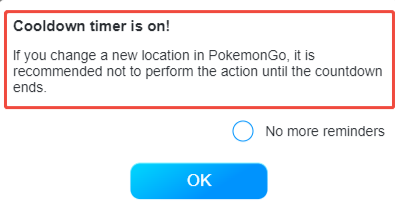
2. 📚 History (3rd icon)

● Stores all your previous location settings
● Quickly reuse past locations/routes:
○ Scroll to find previous settings
○ Click the ✈️ airplane icon to instantly restore
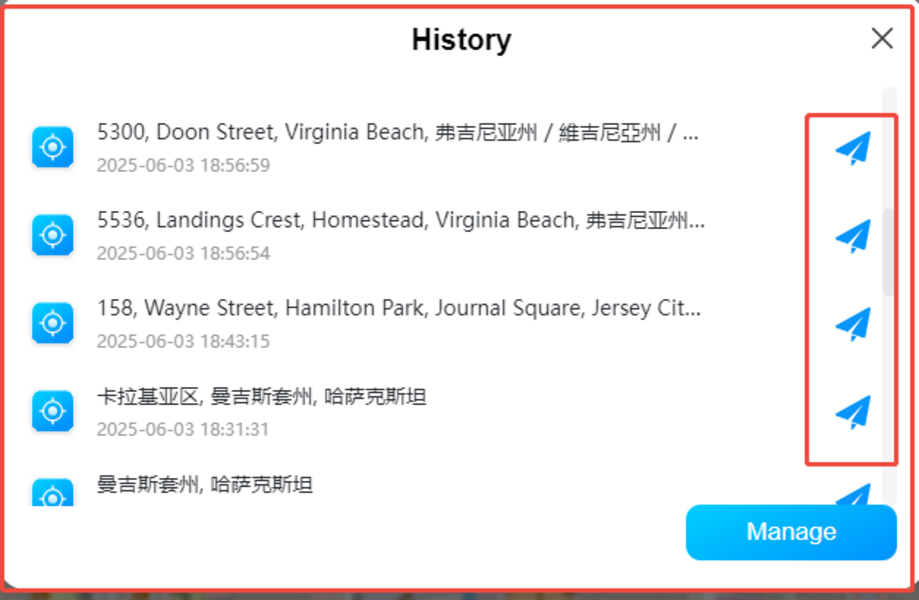
● Manage records:
○ Click "Manage" in bottom-right corner
○ Delete single or multiple entries
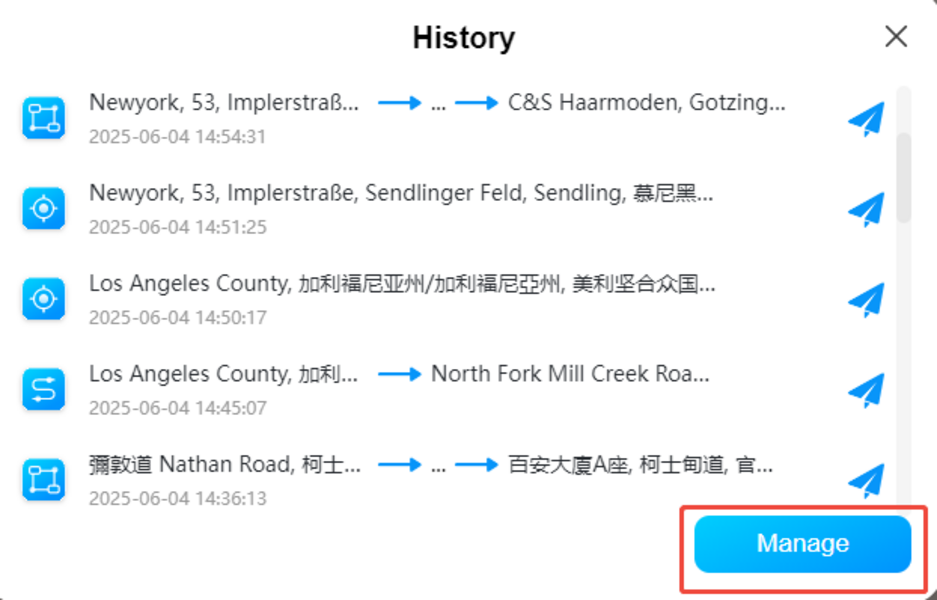
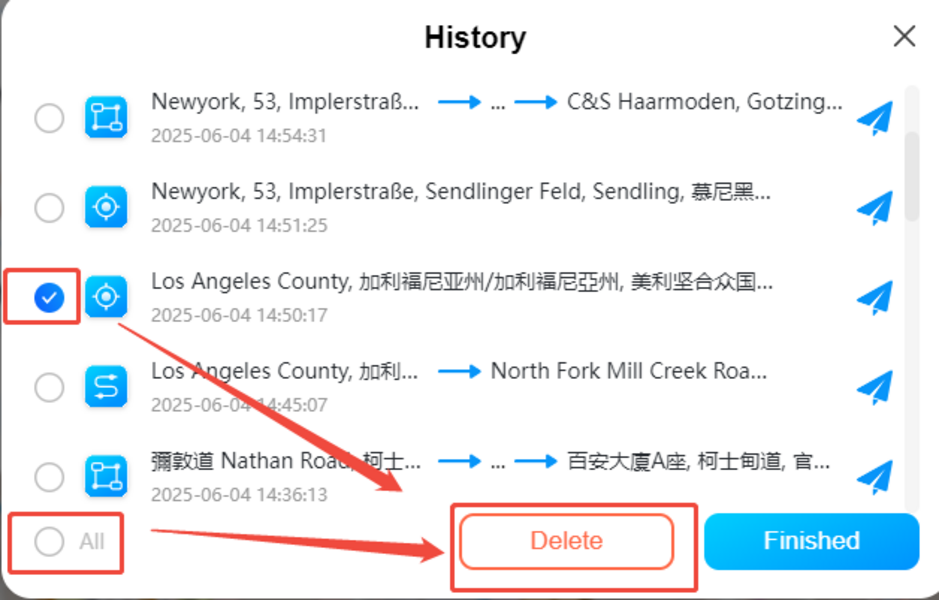
3. 📱 My Devices (4th icon)
● View all connected devices
● Management options:
○ ➕ Add new devices
○ Disconnect single device (click  button)
button)
○ Disconnect all (bottom button)
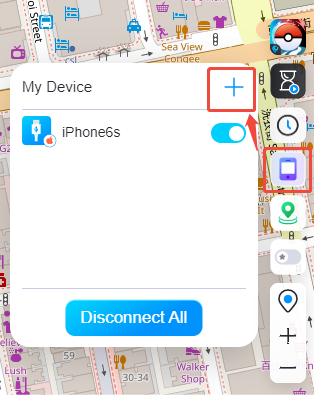
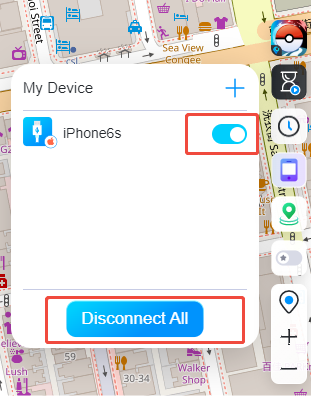
4. 🏠 Current Location (5th icon)

● One-click return to your real location
● Instantly stops all simulated movement
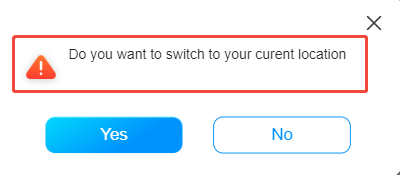
5. ❤️ Favorite Maps (6th icon)

● Save frequently used locations/routes
● Create personalized quick-access list
6. 🔍 Map Zoom (7th icon)

● ➕ Zoom in for detailed view
● ➖ Zoom out for broader perspective
● Perfect for precise location selection
💡 Pro Tips:
● Use History to save time on repeated routes
● CoolTimer is essential for safe gaming
● Favorite Maps helps organize common destinations
All widgets are designed for quick, one-click access to maximize your efficiency!
