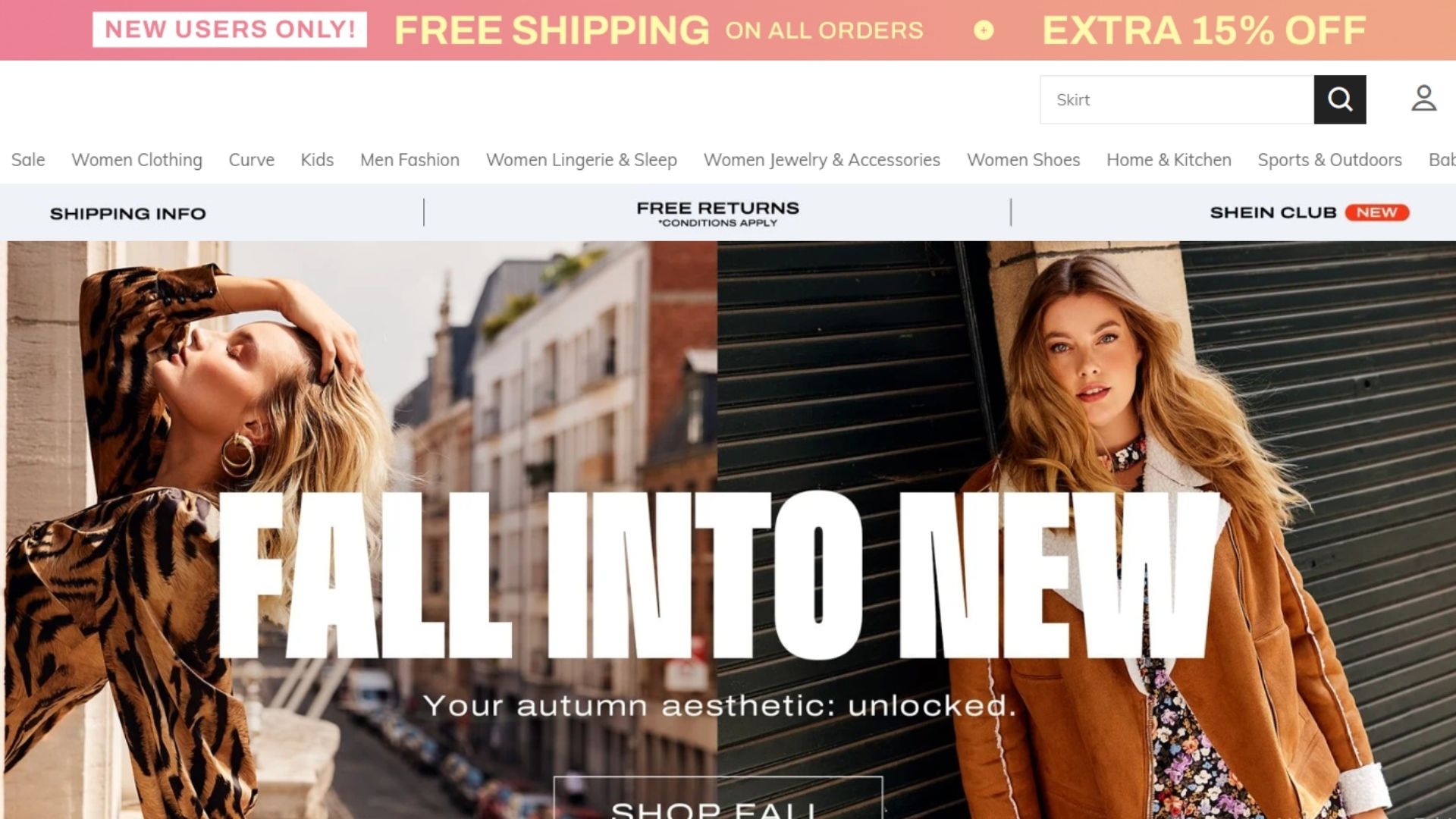
FAQ About Shein

Can I change my shipping address after placing an order?
Changing your shipping address after placing an order on Shein may be possible, but it depends on the order's status and whether Shein's customer service can accommodate the change. Here's what you can do:
- Act Quickly: If you realize you need to change your shipping address, act as quickly as possible. Orders are processed and shipped relatively fast, so time is of the essence.
- Check Order Status: Log in to your Shein account (if you have one) and check the order status. If your order is still in the processing stage, there may be a chance to update the shipping address.
- Contact Shein Customer Service: Reach out to Shein's customer service immediately. Explain the situation and provide them with your order number. You can typically find contact information on Shein's website or app. Live chat, email, or a phone call are common methods of communication.
- Be Ready with New Address: If Shein's customer service can assist you, be prepared to provide the correct and complete shipping address to which you'd like your order to be sent. Double-check the new address for accuracy.
- Follow Their Instructions: Shein's customer service will guide you on the necessary steps to update the shipping address, if possible. This may include confirming the address change or providing additional information.
- Additional Fees: Depending on the situation, there may be additional fees associated with changing the shipping address. Be prepared for this possibility.
