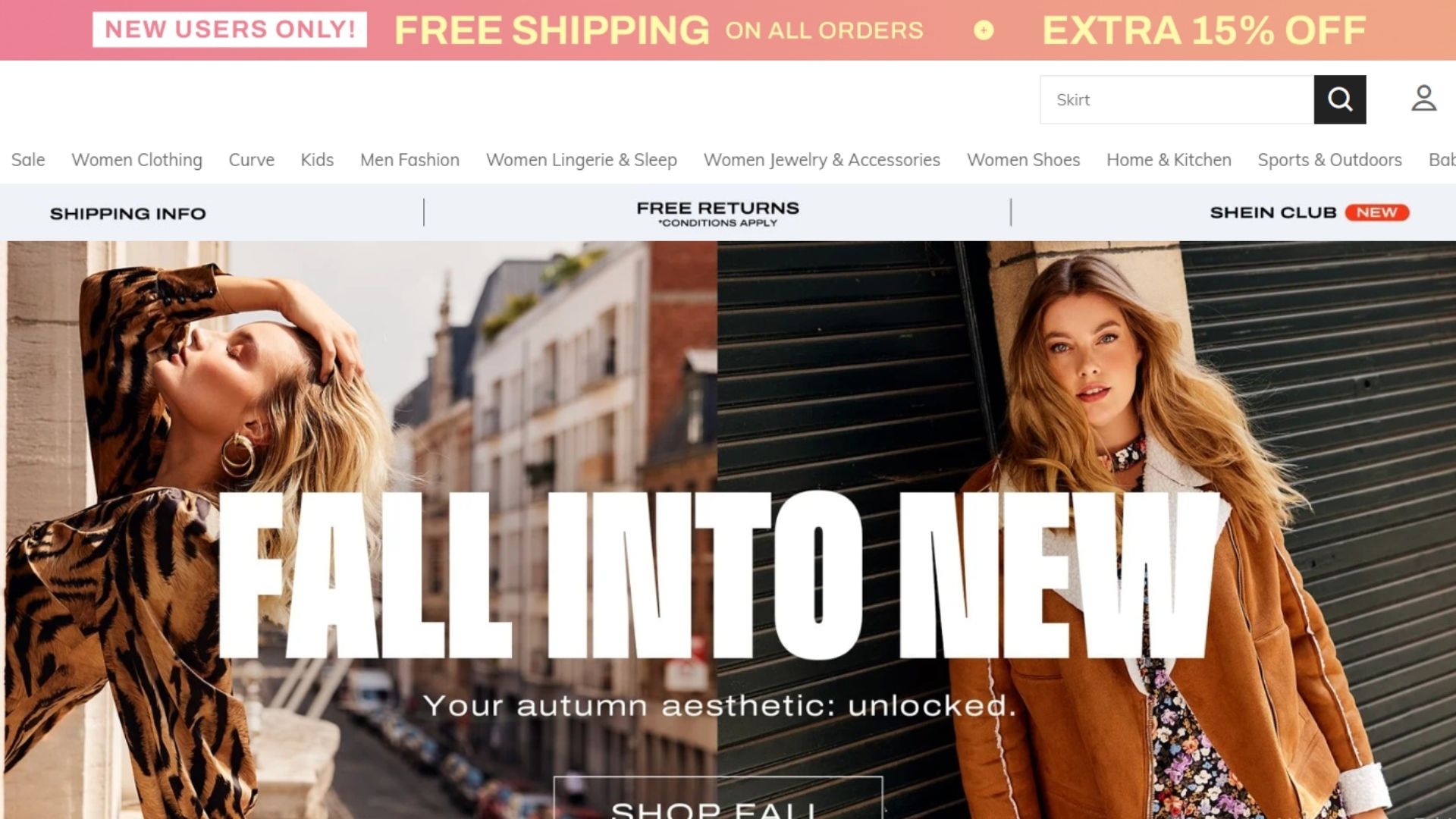
FAQ About Shein

How can I check the status of my Shein order?
To check the status of your Shein order, you can follow these general steps:
- Log in to your Shein account: If you have created an account on Shein, log in using your email address and password. This will allow you to access your order history and track your orders easily. If you made a purchase as a guest, you may not have an account, in which case you can skip this step.
- Go to the "My Orders" or "Order History" section: Once logged in, navigate to the "My Orders" or "Order History" section of your account. This section typically displays a list of your recent orders.
- Find the specific order you want to track: Locate the order you wish to check the status of within your order history. Orders are typically listed with the most recent order at the top.
- Click on the order details: Click on the order number or a specific link/button associated with the order to view the order details.
- Check the status: Within the order details, you should be able to see the current status of your order. The status may vary, but it could include stages such as "Processing," "Shipped," "In Transit," or "Delivered." Additionally, Shein may provide tracking information, such as a tracking number or a link to track your shipment.
- Track the shipment: If tracking information is available, click on the provided tracking number or follow the link to track your shipment. This will redirect you to the relevant shipping carrier's website, where you can see the real-time status and location of your package.
