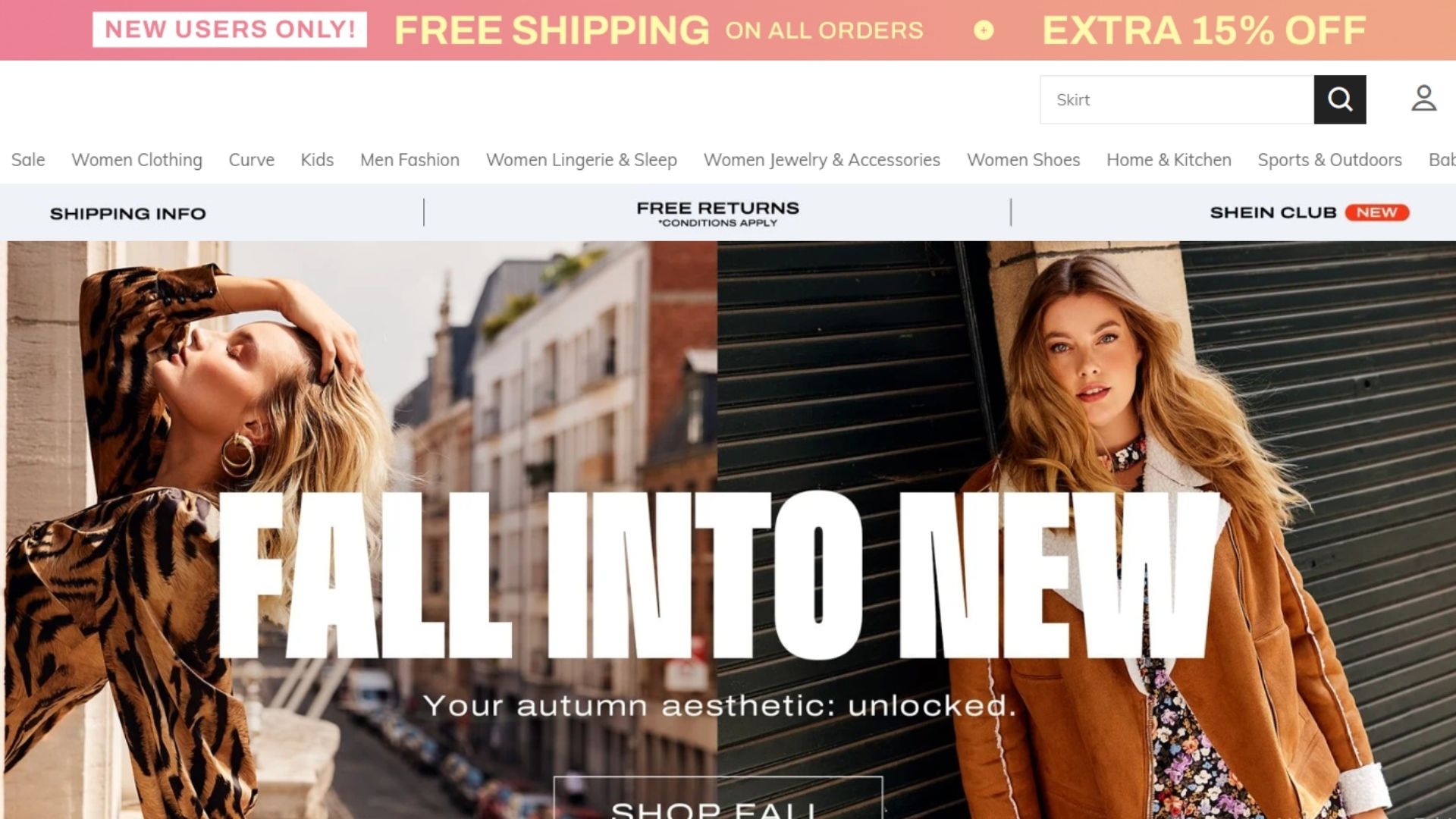
FAQ About Shein

How can I cancel my Shein order?
To cancel your Shein order, you can follow these general steps:
- Log in to Your Shein Account: Visit Shein's official website and log in to your account using your registered email address and password.
- Go to Order History: Navigate to the "My Orders" or "Order History" section of your Shein account. This section typically displays a list of your recent orders.
- Find the Order to Cancel: Locate the specific order that you wish to cancel from the list of orders in your account. Click on the order to access its details.
- Cancel the Order: Within the order details, there is usually an option to cancel the order. Click on the "Cancel Order" or similar button to initiate the cancellation process.
- Follow the Instructions: Shein may provide specific instructions or prompts to confirm the cancellation. Follow the on-screen instructions and provide any required information to complete the cancellation process.
- Confirmation and Refund: After successfully canceling the order, you should receive a confirmation message or email indicating that the cancellation has been processed. If you have already made a payment for the order, Shein typically refunds the amount to your original payment method.
